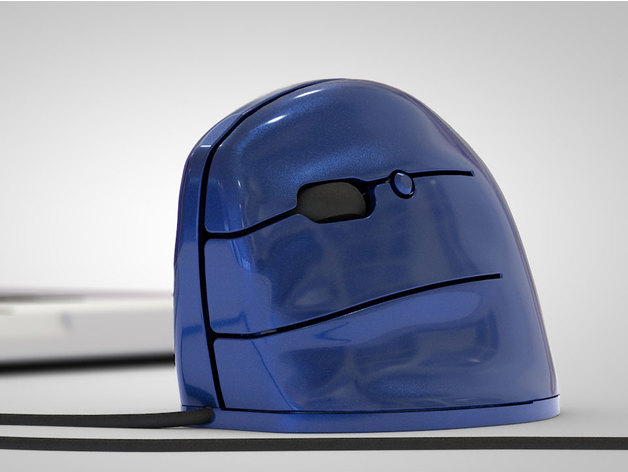
DIY VCAD MOUSE left handed
thingiverse
DIY 3D Printed Vertical CAD Mouse for Lefties. It's tough to find a mouse with three genuine buttons, and nearly every mouse has the middle click on the scroll wheel, which isn't exactly friendly for CAD users. After some time, you may start experiencing problems with your arms like me, RSI-Syndrome. So you wonder what you can do about your pain and you'll find many vertical mice out there. But I only found two with three genuine buttons for 40 Euros, one of which is designed for left-handed users and costs over 80 Euros. I bought the 40-Euro mouse, which works great for my purposes. I like to switch from right-handed to left-handed mode several times a day, but the 80-Euro mouse was way too expensive in my eyes. So I purchased this mouse https://www.amazon.de/dp/B015T7JQWG or https://www.newegg.com/Product/Product.aspx?Item=9SIABYB5197183 and created my own left-handed version. It works amazingly well, the built-in support snaps off easily, and the buttons click with ease. With Autohotkey https://www.autohotkey.com, you can remap your mouse's buttons. So I've got the Left-click on top, Middle-click in the middle, Right-click on bottom, and on the Thumb-button "CTRL". I changed the Left-key wire with the Right-key wire on the mainboard, making it a genuine left-handed mouse. That's my Autohotkey script: RButton::MButton XButton1::Ctrl XButton2::RButton I'm curious if anyone will print this one.
With this file you will be able to print DIY VCAD MOUSE left handed with your 3D printer. Click on the button and save the file on your computer to work, edit or customize your design. You can also find more 3D designs for printers on DIY VCAD MOUSE left handed.
