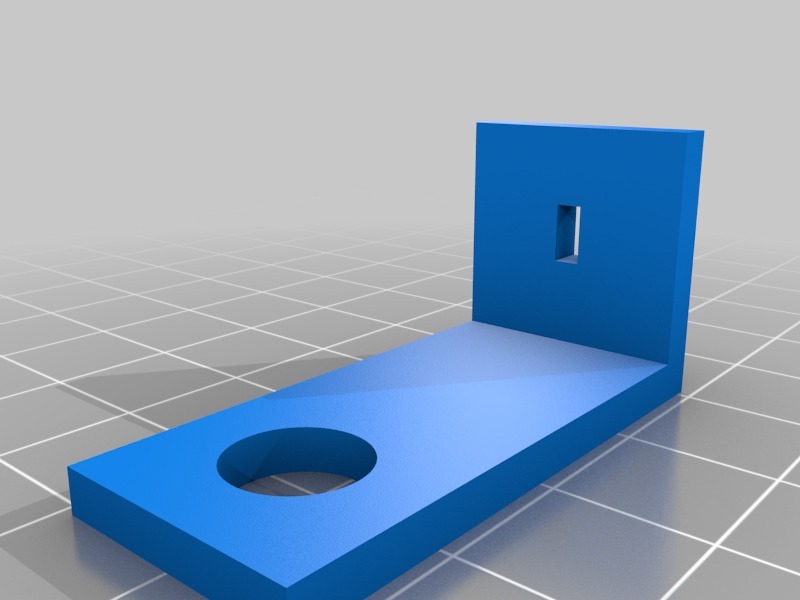
DIY USB Handbrake Internal Pot Bracket
thingiverse
Custom Adjustable Hand Brake Bracket for Sim Racing Enthusiasts Build a Pro-Grade Sim Racing Hand Brake with Ease Are you ready to take your sim racing experience to the next level? Look no further! With this DIY USB sim racing handbrake, you'll be able to feel like a real driver in no time. This project is based on a popular YouTube tutorial that's been modified to meet the needs of sim racers everywhere. Here's what you need to get started: * A 3D printer (any type will do) * A USB cable * A power source (such as a computer or gaming console) * A hand brake bracket design (available for free online) First, print out the hand brake bracket using your 3D printer. Make sure to follow all safety guidelines and use a high-quality filament. Next, connect the USB cable to the bracket and plug it into a power source. This will allow you to control the hand brake with precision. Finally, attach the hand brake to the bracket and start racing like a pro! With this DIY sim racing handbrake, you'll be able to feel every turn and corner of your favorite tracks. So why wait? Get building today and take your sim racing experience to new heights! Note: This project is for experienced DIY enthusiasts only. Please follow all safety guidelines and use caution when working with 3D printing equipment.
With this file you will be able to print DIY USB Handbrake Internal Pot Bracket with your 3D printer. Click on the button and save the file on your computer to work, edit or customize your design. You can also find more 3D designs for printers on DIY USB Handbrake Internal Pot Bracket.
