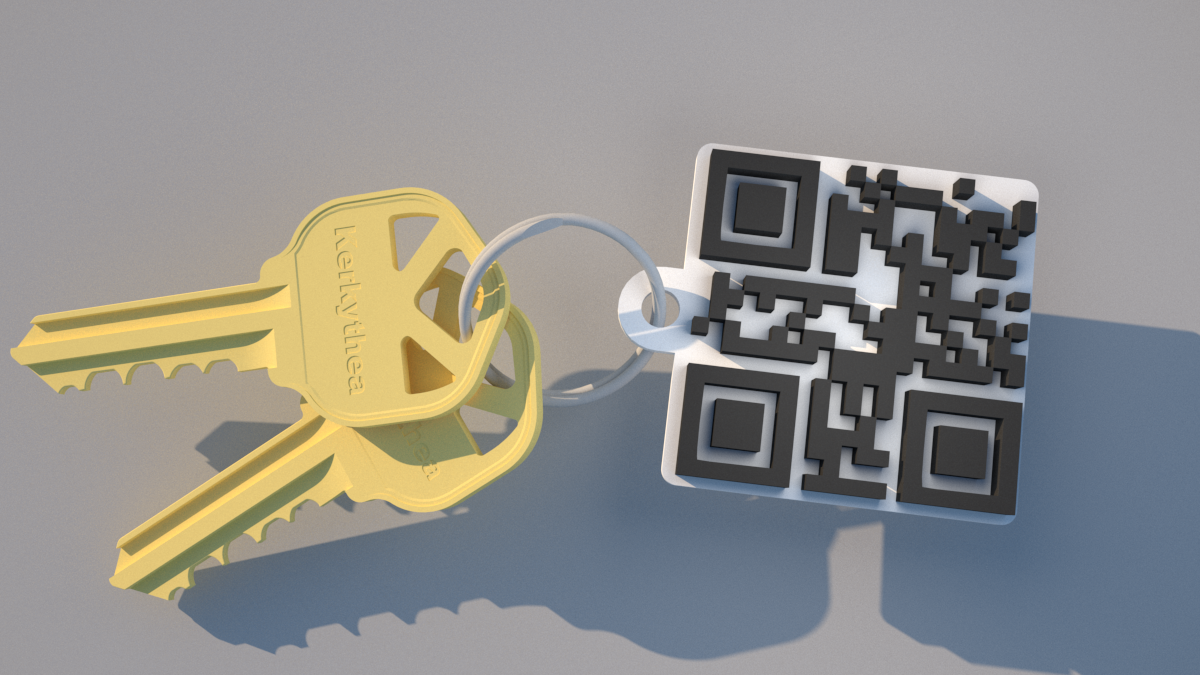
DIY QR CODE nametag !
prusaprinters
<p>1) Create your QR code. Free QR code generator for example (www.qrcode-monkey.com/#text).</p><p>2) Put the generated code in the Selva online tool (www.app.selva3d.com) and download the 3D stl model.</p><p>3) In your CAD tool (you can use the free tool Tinkercad - www.tinkercad.com) edit and match your QR code to my name tag.</p><p>4) Print and don't forget to set the filament color change (Ironning ON) !</p><p>5) Use as a keychain or as a neck pendant.</p><p>6) Enjoy it !</p>
Download Model from prusaprinters
With this file you will be able to print DIY QR CODE nametag ! with your 3D printer. Click on the button and save the file on your computer to work, edit or customize your design. You can also find more 3D designs for printers on DIY QR CODE nametag !.
