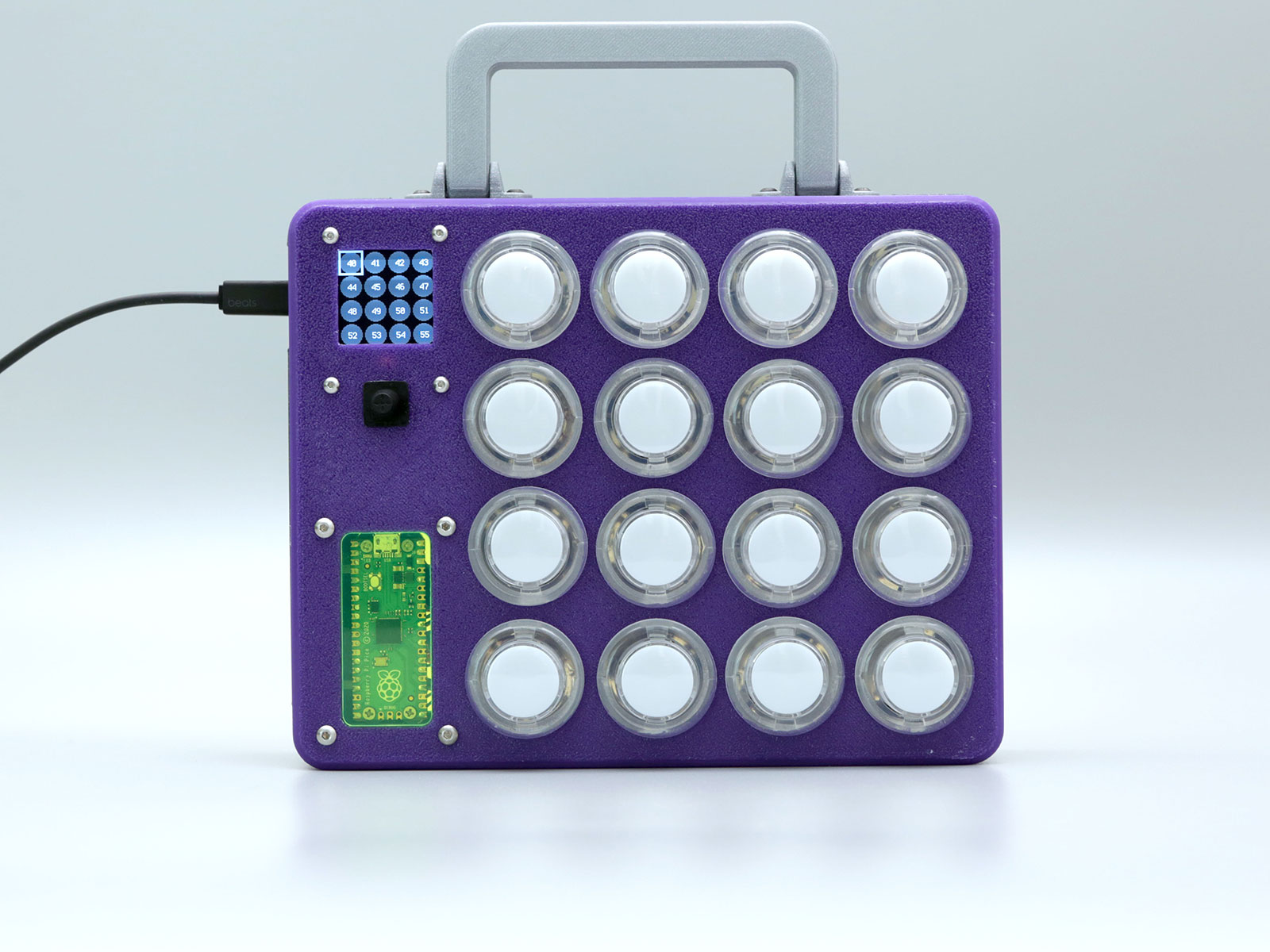
DIY MIDI Controller with LED Arcade Buttons and Raspberry Pi Pico
prusaprinters
<p>Build your own DIY MIDI Controller with LED Arcade buttons and Raspberry Pi Pico. Full tutorial https://learn.adafruit.com/raspberry-pi-pico-led-arcade-button-midi-controller-fighter</p><p>Code by Liz Clark @BlitzCityDIY<br>https://github.com/adafruit/Adafruit_Learning_System_Guides/blob/master/Pico_MIDI_Fighter/code.py</p><p>Raspberry Pi Pico<br>https://www.adafruit.com/product/4864</p><p>AW9523 GPIO Expander and LED Driver<br>https://www.adafruit.com/product/4886</p><p>1.5in OLED grayscale<br>https://www.adafruit.com/product/4741</p><p>Arcade Button with LED - 30mm<br>https://www.adafruit.com/product/3491</p><p>5-way navigation switch<br>https://www.adafruit.com/product/504</p>
With this file you will be able to print DIY MIDI Controller with LED Arcade Buttons and Raspberry Pi Pico with your 3D printer. Click on the button and save the file on your computer to work, edit or customize your design. You can also find more 3D designs for printers on DIY MIDI Controller with LED Arcade Buttons and Raspberry Pi Pico.
