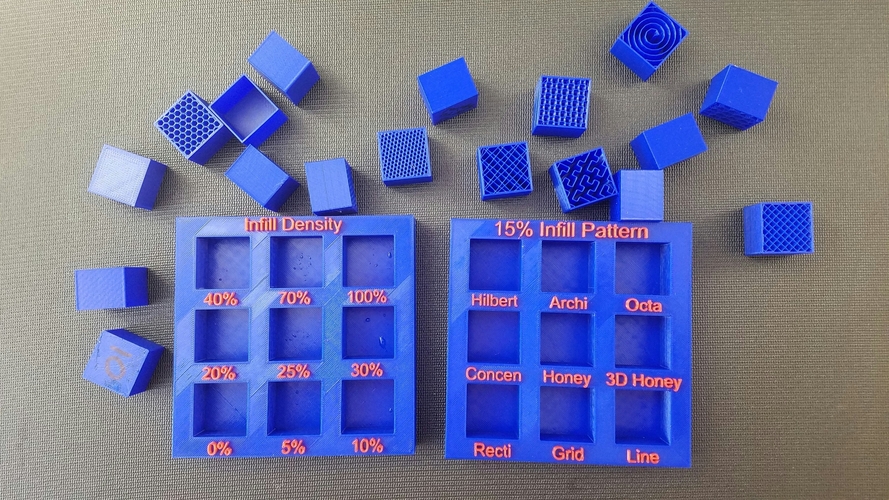
Display Tray for Infill Pattern and Infill Density
pinshape
I'm a hands-on learner, which means I need sample trays that I can physically hold and examine in order to decide which infill pattern to use. Similar designs already exist out there, but they didn't quite meet my expectations, so I decided to design my own. The cube's intended height is 25mm tall, but the actual height comes out to be 20mm. To achieve this, I started by selecting the infill type and percentage I wanted. Next, I input the G-code into ColorPrint and adjusted the color change to occur at 20.150mm. Finally, I printed the cube and canceled the print when it reached the color change point, leaving the infill exposed. One thing to note is that this software may not work for everyone, so another option would be to cancel the print when it reaches 80% completion, resulting in cubes approximately 20mm tall. For the trays, I aimed for a total height of 22mm (with 3mm reserved for lettering). To give the lettering a pop, I used ColorPrint to change its color. The color change was set at 19.150, ensuring that the entire lettering is a different shade. This step may not be necessary, but it looks much more visually appealing in my opinion.
With this file you will be able to print Display Tray for Infill Pattern and Infill Density with your 3D printer. Click on the button and save the file on your computer to work, edit or customize your design. You can also find more 3D designs for printers on Display Tray for Infill Pattern and Infill Density.
