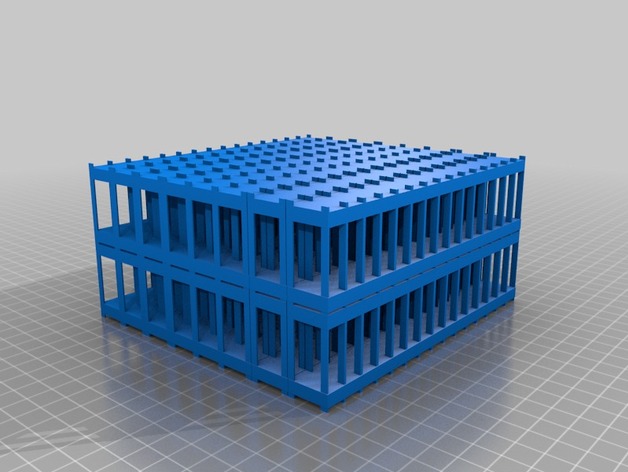
Display cases
thingiverse
A great tool for flaunting your DIY skills! It's an ideal platform to showcase your creations. I crafted it myself using Tinkercad, a fantastic web-based 3D design software that makes designing and prototyping a breeze. For those interested in trying their hand at creating something from scratch, here's a step-by-step guide on how to get started: **Getting Started** 1. Head over to the official website of Tinkercad (http://tinkercad.com) and sign up for an account. 2. Once logged in, click on "New Project" to begin your design journey. 3. Start by selecting the basic shape or object you want to create, such as a simple cube or cylinder. **Basic Shapes** 1. To add more details to your model, navigate to the top menu and select the appropriate tools from the toolbar: * Extrusion: Allows you to draw shapes or modify existing ones. * Shape Editor: Enables you to edit the parameters of pre-defined shapes (e.g., cube, cylinder, sphere). 2. Click on a shape, then use the extrude tool to give it some height. **Dimensions and Parameters** 1. To add more complexity to your model, head over to the "Properties" panel found at the right-hand side of the screen. 2. Adjust dimensions such as size, width, depth, etc., using these simple tools: * Drag handles on existing shapes: You can use them to modify parameters (heights) quickly. **Add Textures or Materials** 1. To add color or textures to your design, visit the "Properties" panel again and look for "Materials." 2. From here, browse through available materials such as different colors of metal, wood grain patterns, fabric patterns, and much more. **Export Your Masterpiece!** 1. With all modifications done, it's now time to share your work with others. Just click on the button "Save & Share" found at the top-right corner of Tinkercad's interface. 2. After exporting your creation in the format you prefer (such as OBJ or STL), open a 3D printing service provider website, choose from available models that can be uploaded, and follow their print-out instructions. This was a simplified overview to give newcomers an introduction to working within this innovative tool system – designed to facilitate creative collaboration between hobbyists, makers, artists, inventors, researchers and industry leaders around the world!
With this file you will be able to print Display cases with your 3D printer. Click on the button and save the file on your computer to work, edit or customize your design. You can also find more 3D designs for printers on Display cases.
