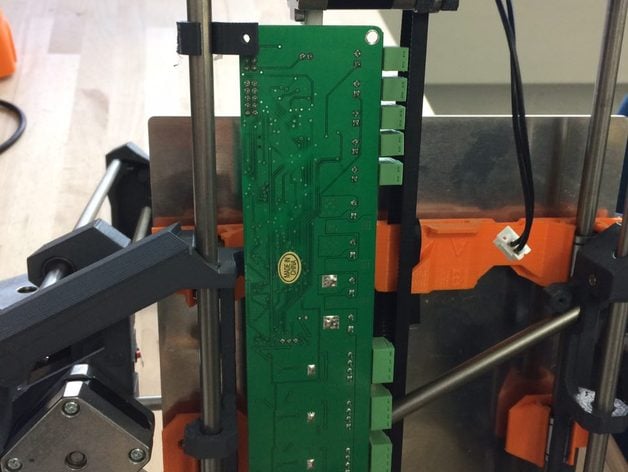
DiscoEASY200 avec Melzi
thingiverse
To install a MELZI on a DiscoEasy200 chassis, follow these steps: Configure Your Printer Printer Model: Dagoma Discovery200 & Dagoma DiscoEasy200 Raft Settings: Turn Rafts Off Support Settings: Disable Supports Resolution Settings: Set Resolution to 0.2 Infill Settings: Adjust Infill to 20% - Maximum 33%
Download Model from thingiverse
With this file you will be able to print DiscoEASY200 avec Melzi with your 3D printer. Click on the button and save the file on your computer to work, edit or customize your design. You can also find more 3D designs for printers on DiscoEASY200 avec Melzi.
