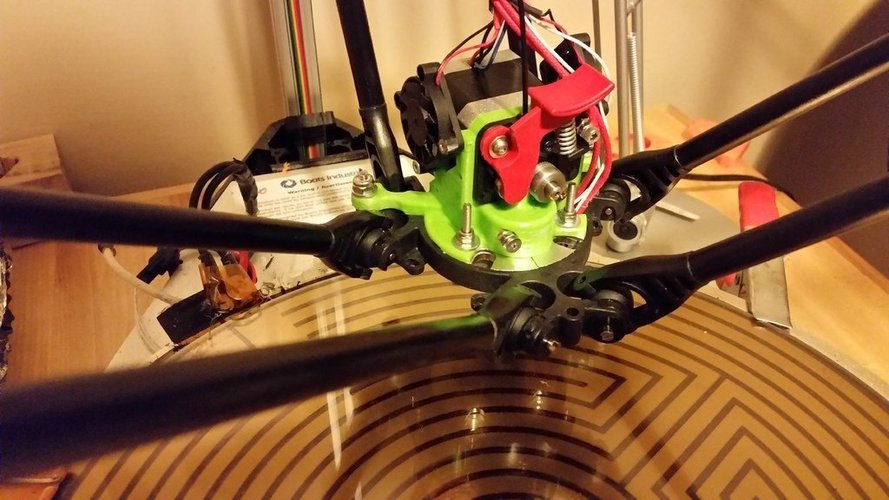
Direct drive extruder BI v2.5 with EzStruder low profile
pinshape
This is a printable version of a direct drive extruder for a BI v2.5. I lowered the center of gravity from the last version (http://www.thingiverse.com/thing:758512). I tested this drive support with soft product as Nylon 618 and T-Glass but I haven't gotten my hand on ninjaflex yet for testing. I suggest at least 3 perimeter and 40% filling ABS and an acetone treatment. For this, you will need a few parts: EzStruder direct drive or bowden doesn't matter Low profile motor support printed part (see my thingiverse thing) 30x30mm Fan shroud v3 (or other thingiverse thing version) 3 fans of 30x30mm (or different size, but you will need different fan shroud to go with them) 1 screw M3 x 24mm 2 screw M3 x 16mm 1 screw M3 x 10mm Note: If you plan on using a E3D-V6 hot end instead, please refer to the C clip design to install it. http://www.thingiverse.com/thing:1040276 Instructions: Remove the motor from the BI v2.5. Install the motor on the motor support. Remove the extruder adjuster brass nut and the push fitting, leave the bowden tube in place!!! Cut the bowden tube 4mm over the top of the J-Head and remove the excess. Disassemble the platform (remove the 3 screws holding the sandwich together). Put the top adjuster part aside, you won't need it anymore. The assembly is composed of 3 layers, 2 of them are composed of thick aluminum plate, one goes under the platform and the other one on top of it. Insert your extruder in a hole and guide your wires in the wire socket clockwise to it. Insert the 3 thin aluminum batman style plates to hold the extruder head in place. It should lock it in place. Put back the screw opposite to your extruder head, screw head up and nut under the assembly, tight it, you won't have access to it later. Install the motor assembly on top of the plate. Make sure your bowden tube goes into the guide hole of the motor support (I used a filament to guide the bowden tube). Using the 2 remaining platform screw and their nuts, screw the motor support in place. Put the screw head down and the nut over the support. Using the 2 extras screw in the Ezstruder package, secure the 2 arms of the motor support, these will help with stability. Make a few test, check the hot-end to see if it is loose, make sure the motor is well secure to the platform assembly. Install the fans on the motor support, link it to the light wires for continuous power. Install a fan shroud if you want.
With this file you will be able to print Direct drive extruder BI v2.5 with EzStruder low profile with your 3D printer. Click on the button and save the file on your computer to work, edit or customize your design. You can also find more 3D designs for printers on Direct drive extruder BI v2.5 with EzStruder low profile.
