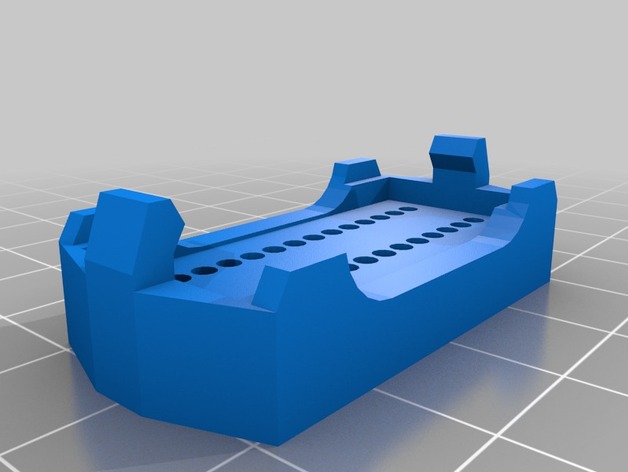
DIP-28 IC System Access Gadget
thingiverse
Introducing a versatile adapter designed for 28-pin DIP ICs, such as Atmega8, this unique tool allows you to reconfigure pins in existing systems. The System Access Gadget (SAG) fits onto a breadboard and connects to the controller's socket on your circuit board. Simply wire up the pins as needed for custom configuration. To keep cables organized, an added comb feature accommodates longer cables with CD-marker labeled pin identification. This helpful tool saved time during etching and is now available for all to use. If you find it useful, please leave a comment. When printing, be cautious of quick print speeds on the snap-on arms to prevent deformation. Use PLA filament with 0.2mm layer height, 3 solid layers, and 3 walls, with 25% rectangular infill. Assemble by attaching a prototype PCB (28x14mm+/- dimensions), RM2.54 pins, and thin cables (approximately 1mm insulation) to the printed SAG. Remember to cut copper in the center of the PCB to avoid linking left and right pins together. Label both pieces before assembling wires and pins. Use different colors for wire identification and mark port-designations on the mask. Insert cables through rounded openings at the sides, clip the board on from below, and ensure all wires are correctly positioned before soldering with a metal pin and heat-shrink insulation. Enjoy your customizable adapter setup!
With this file you will be able to print DIP-28 IC System Access Gadget with your 3D printer. Click on the button and save the file on your computer to work, edit or customize your design. You can also find more 3D designs for printers on DIP-28 IC System Access Gadget.
