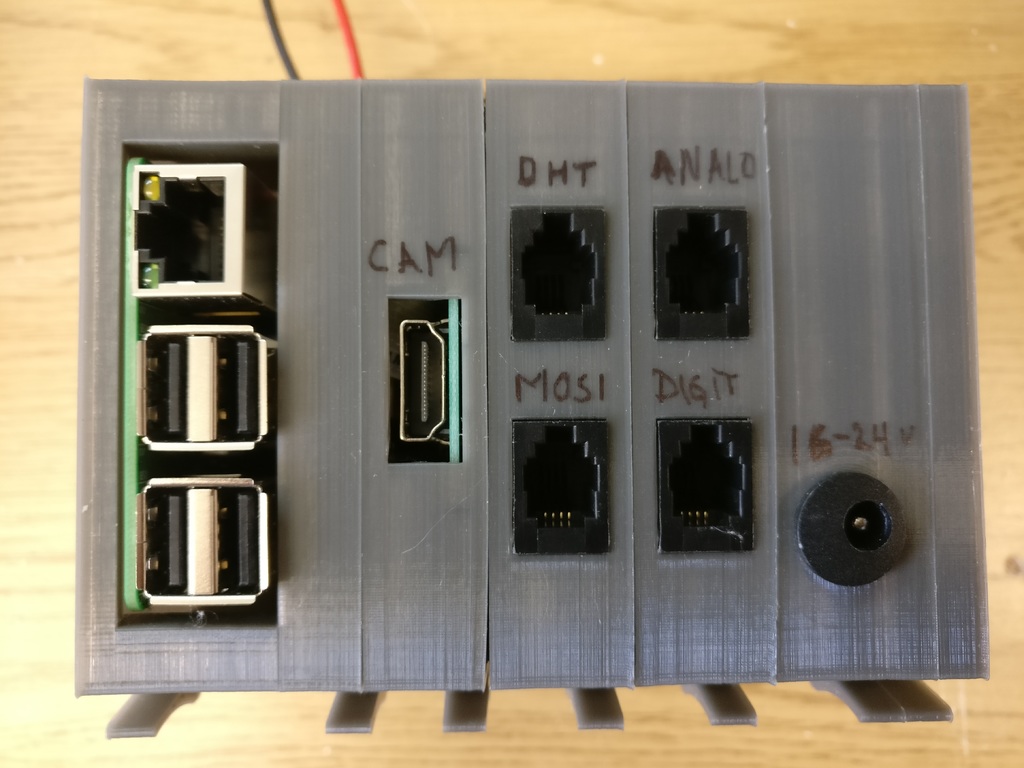
DIN Raspberry Pi 3 Box
thingiverse
This is a box designed to mount on a standard DIN rail, allowing a Raspberry PI to be placed in it with its long side facing upwards. You can then add any necessary extensions to suit your needs. I'm using this setup in my Greenhouse, where it's equipped with an [Automation Hat](https://shop.pimoroni.com/products/automation-hat) and a [Adafruit 16-Channel PWM / Servo HAT](https://www.adafruit.com/product/2327) for the Raspberry PI 3 model. Additionally, two power [step down](https://www.aliexpress.com/item/5pcs-xl4005-DC-to-DC-4V-38V-to-1-25V-36V-5A-Step-Down-Power-Supply/32692638453.html) modules are being used to convert the voltage from 12v to 5v for the PI, SPI, DHT, and other low-voltage components. Another module is converting the voltage to 12v for use with the relays. These power modules are connected via a [round](https://www.aliexpress.com/item/10pair-2-1mm-x-5-5mm-Male-Plug-Female-Socket-Panel-Mount-Jack-DC-Connector/32615229212.html) power plug, which is powered by an old Lenovo laptop adapter. To utilize a 5-meter HDMI cable for the PI-Camera, I'm using the PiCam-Extension Base and this [Pi Camera HDMI Cable Extension](https://www.tindie.com/products/freto/pi-camera-hdmi-cable-extension/). However, it's essential to note that the HDMI ports shown in the pictures are not connected to a screen. To accommodate the different heights of the HATs, you may need to get creative with "raisers" and spacers. I've included some M3 spacers and an M3 adapter for use with M3 screws. The SketchUp files have also been made available.
With this file you will be able to print DIN Raspberry Pi 3 Box with your 3D printer. Click on the button and save the file on your computer to work, edit or customize your design. You can also find more 3D designs for printers on DIN Raspberry Pi 3 Box.
