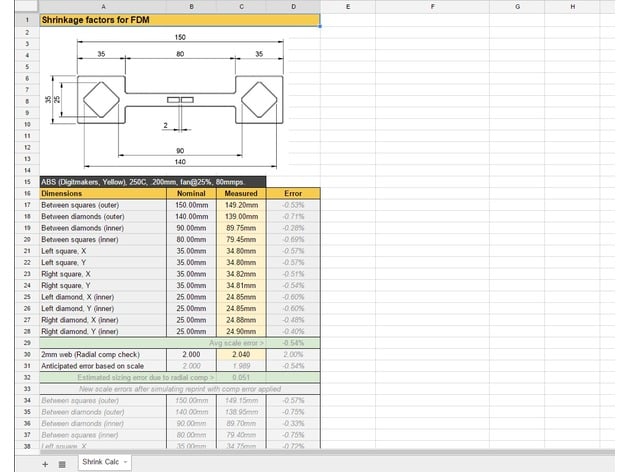
Dimensional Calibration Tool v9
thingiverse
With Google sheet open, from the File menu, create a copy in your GDrive. This will give you an editable version of the dimensional calibration tool. The revised part is easier to measure and should provide more accurate results. The spreadsheet now considers both scaling error due to shrinkage and radial compensation error (horizontal size adjustment in S3D). Print the test part using your filament of choice and slicer settings you intend to use. Measure and input into the spreadsheet, which is shared at https://docs.google.com/spreadsheets/d/14Nqzy8B2T4-O4q95d4unt6nQt4gQbnZm_qMQ-7PzV_I/edit?usp=sharing. Update slicer settings. The concept is to measure all but the smallest part feature. These larger features will be most affected by errors due to shrinkage and least affected by errors due to radial compensation errors. The scaling error percentages are populated. Next, measure the smallest feature. This feature is least affected by shrinkage and most affected by radial comp errors. The spreadsheet estimates what the error 'should' have been based on the scaling errors found on the larger features, and attributes the difference to radial comp error. This radial error is populated. Next, the spreadsheet recalculates the scaling errors found on the larger features by 'simulating' that you reprint the part with the radial comp adjusted, then takes an average of these values as the final scaling error for your slicer. Lastly, at the bottom both the scaling factor to input and the radial shift (called horizontal size compensation in my slicer) are populated. Plug these into your slicer. If you want it super accurate, run 2 iterations of this process, but in my case once was good enough to get me to less than 100um over the 150mm part, which I was happy with. Print Settings Printer: Creator Pro Rafts: Doesn't Matter Supports: No Resolution: Whatever you print at Infill: Whatever you print at How I Designed This Fusion360
With this file you will be able to print Dimensional Calibration Tool v9 with your 3D printer. Click on the button and save the file on your computer to work, edit or customize your design. You can also find more 3D designs for printers on Dimensional Calibration Tool v9.
