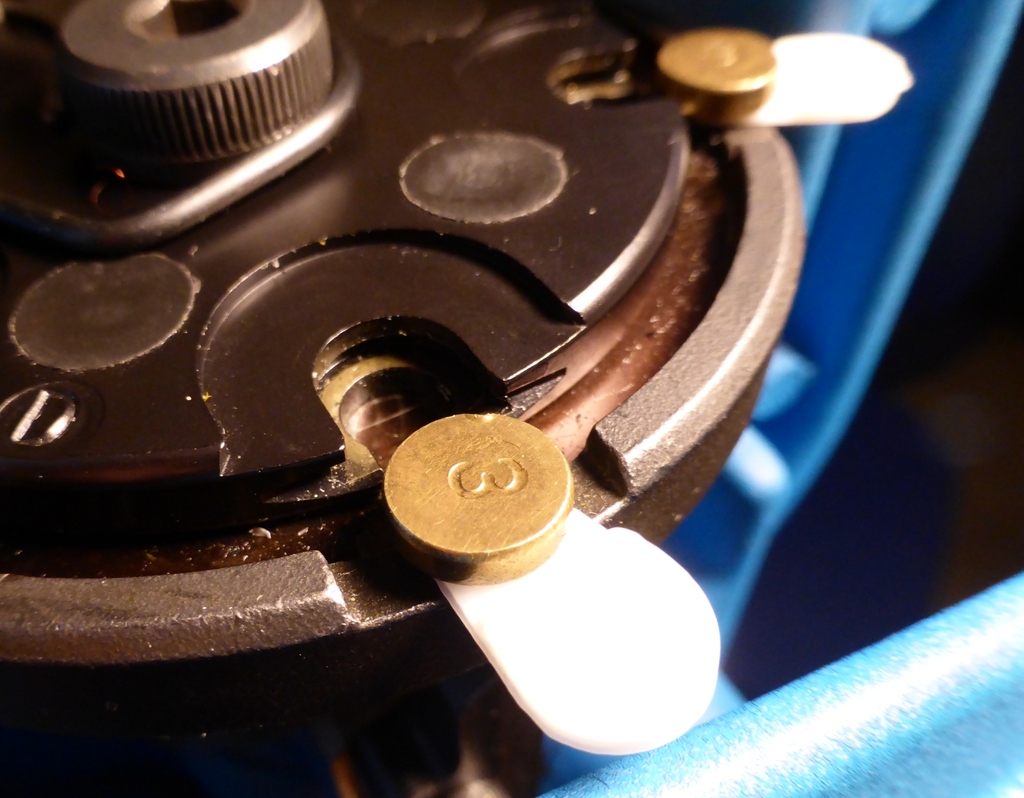
Dillon Locator Button Tap/Handle Upgrade
prusaprinters
<p>I keep dropping those small locator buttons on my Dillon XL 650 reloading press...<br>This tap/handle is making my reloading life a lot easier.</p><p><strong>Tip:</strong> To get better adhesion and give time for layers to cool - print 3 or more tabs at a time.</p><p><i><strong>>> If you like it, please leave a like, rating or a tip... :)</strong></i></p><h3>Print Settings</h3><ul><li>0.20mm layer height, 20% infill</li><li>2 perimeters, 3 top and 2 bottom layers</li><li>No support or elephant foot compensation needed</li></ul><p>Shown parts printed in ABS with acetone surface finish, I have now switched to printing them in PETG.</p>
With this file you will be able to print Dillon Locator Button Tap/Handle Upgrade with your 3D printer. Click on the button and save the file on your computer to work, edit or customize your design. You can also find more 3D designs for printers on Dillon Locator Button Tap/Handle Upgrade.
