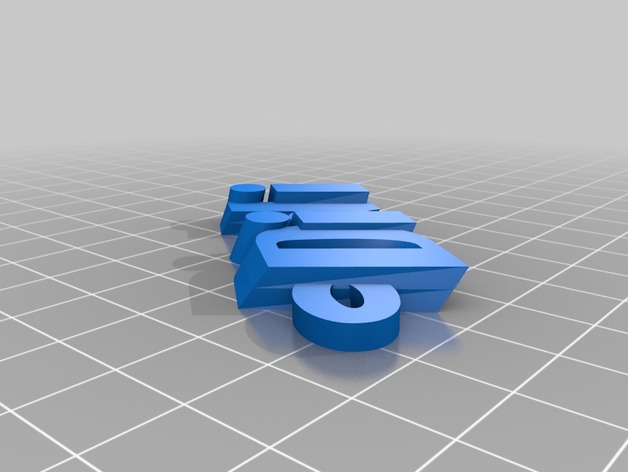
Didi
thingiverse
Using the following settings: spacing: eleven spaces, loop font Chewy, height: five, six, four, and six, Text: Didi, loop position twelve on the X axis, Rotation: fifty degrees clockwise, loop character is "o" not found but I replaced it with zero for calculation. Font Name is Racing Sans One. To build: 1. Download this design as an STL file. Go to the top of this page and click "download". Choose the option you prefer (we recommend "curvature optimized"). Now, let's calculate our measurements: We are using Chewy font that measures three pixels by one pixel each for a capital 'T'. Let us set height at six pixels as we need more space. Spacing settings will allow some space around objects so we don't overlap them too much when combining all components in one place - hence the value of eleven. Now let's look into how things look so far and add these details: Text will be centered over a loop that's got height equal to six times zero; its width should measure at least four because it contains Didi which also measures four wide; its center x is twelve since the word was written in position zero before we started making all the necessary calculations. When looking through instructions for users using customized options we'll discover rotation - our angle here equals fifty. Twist orients the figure counterclockwise (clockwise means plus). Here you may find an important piece of information. Rotation occurs before the transform so let's see how our Didi now looks after adjusting:
With this file you will be able to print Didi with your 3D printer. Click on the button and save the file on your computer to work, edit or customize your design. You can also find more 3D designs for printers on Didi.
