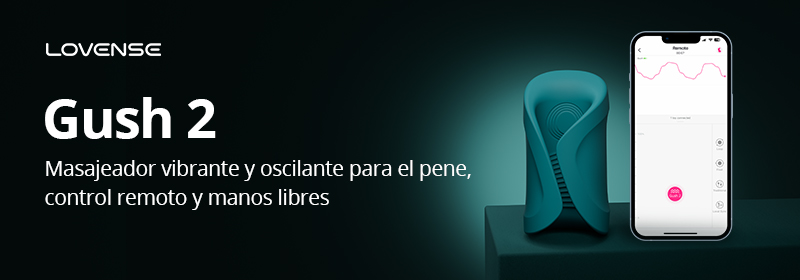

Dickbutt NFC Ring
pinshape
I wanted a cool NFC ring, so I chose dickbutt! Printer Settings: Printer: Wanhao Duplicator i3 v2 Rafts: No Supports: Yes Resolution: .2 Infill: 50% Notes: Build this face-down ring up and it will use minimal supports. The supports it does use mostly all pull off at once. To get the NFC tag in the ring, you need to be able to pause the build and drop it into the provided gap. You can tweak this yourself over at tinkercad.com. https://www.tinkercad.com/things/7nKo7GQehO9-dickbutt-nfc-ring When I printed this, I paused the print at layer 33 and put the NFC tag in at that time. Make sure to check your gcode viewer to determine when yours will be at the correct height to place the NFC tag. If you find the ring doesn't fit (I am a big guy, so it may be too big), you can edit the files on tinkercad.com to meet your needs. Tinkercad Files: https://www.tinkercad.com/things/7nKo7GQehO9-dickbutt-nfc-ring
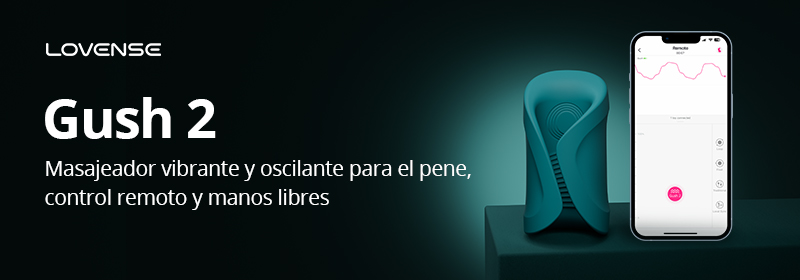
With this file you will be able to print Dickbutt NFC Ring with your 3D printer. Click on the button and save the file on your computer to work, edit or customize your design. You can also find more 3D designs for printers on Dickbutt NFC Ring.
