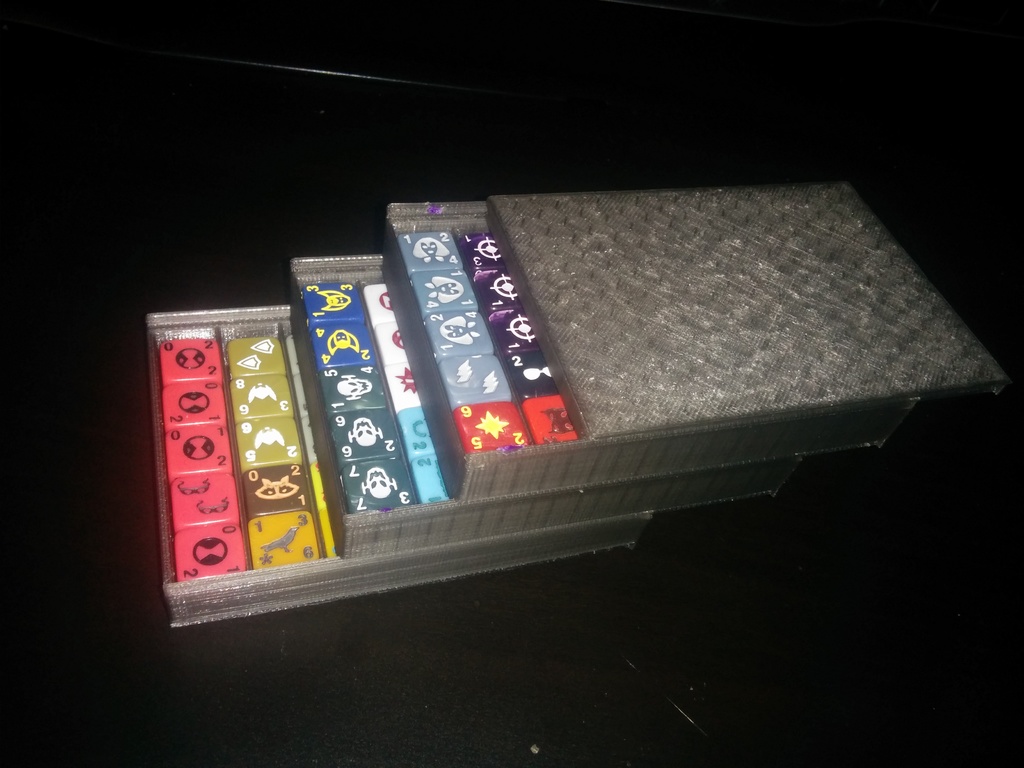
DiceMasters - Cards and Dice modular storage
prusaprinters
<p>My solution to store my Dicemasters dice and cards.</p> <p>It is modular so I can add more trays if I get more dice.</p> <p>There are 3 models :</p> <ul> <li>The dice tray, holding 35 dice.</li> <li>The card tray currently about 4.5cm high but can easily be changed to any height required</li> <li>The lid, to be slid into the top tray of the stack</li> </ul> <p>All models have rails so they can slide into one another.</p> <p>The bottoms of both the dice and card trays have are not filled so I can easily push out cards/dice out of the trays.</p> <p>This first iteration is very "blocky". Next time I need to print some I will probably cut some holes/designs in the side walls and the lid.</p> <p>First design inspired by <a href="https://www.thingiverse.com/thing:1003238">https://www.thingiverse.com/thing:1003238</a></p> <p>Edit: Added CardTraySmall, same as the card one but the height of a dice one</p> <h3>Print Settings</h3> <p><strong>Printer:</strong></p> <p>Prusa i3 Custom</p> <p class="detail-setting rafts"><strong>Rafts: </strong> <div><p>No</p></div> <p><strong>Supports:</strong></p> <p>No</p> <p class="detail-setting resolution"><strong>Resolution: </strong> <div><p>.2 mm</p></div> <p><strong>Infill:</strong></p> <p>20%</p> <p><br/> <p class="detail-setting notes"><strong>Notes: </strong></p> </p><div><p>Depending on your printer tolerance the sliders might be a bit loose.<br/> I recommend printing a small slice of the model and see how they fit to make adjustments before printing the whole thing. </p></div></p></p> Category: Toy & Game Accessories
With this file you will be able to print DiceMasters - Cards and Dice modular storage with your 3D printer. Click on the button and save the file on your computer to work, edit or customize your design. You can also find more 3D designs for printers on DiceMasters - Cards and Dice modular storage.
