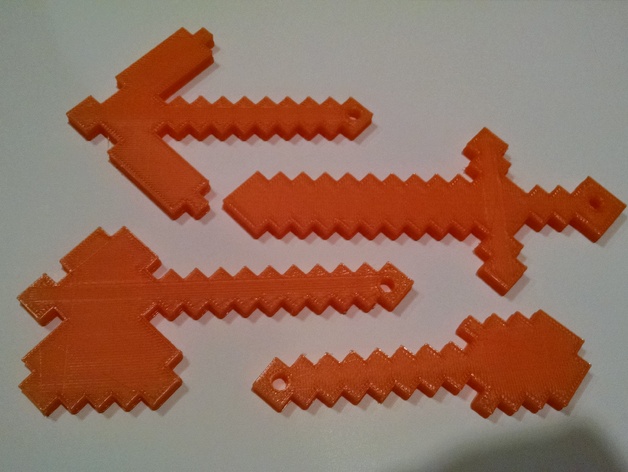
Diamond Minecraft Tools -remix with keychain holes
thingiverse
I created 3D printed Minecraft tools from the file found at http://www.thingiverse.com/CLB3122. I only added a keychain hole in each tool's handle. You can learn about these enhanced Minecraft models on my blog post at http://www.mkrclub.com/2015/01/3d-printing-minecraft-tm-tools-as.html Here are the step-by-step instructions to modify any 3D printed file with a keychain hole: 1. Download the original model from http://www.thingiverse.com/CLB3122. 2. Open the file in Autocad 123D Design. 3. Create a cylinder and position it where you want to punch out a keychain hole on each tool's handle. 4. Use the Combine / Subtract tool to remove material around the hole. Adding these small holes allows kids to easily attach their Minecraft tools to backpacks for display purposes.
With this file you will be able to print Diamond Minecraft Tools -remix with keychain holes with your 3D printer. Click on the button and save the file on your computer to work, edit or customize your design. You can also find more 3D designs for printers on Diamond Minecraft Tools -remix with keychain holes.
