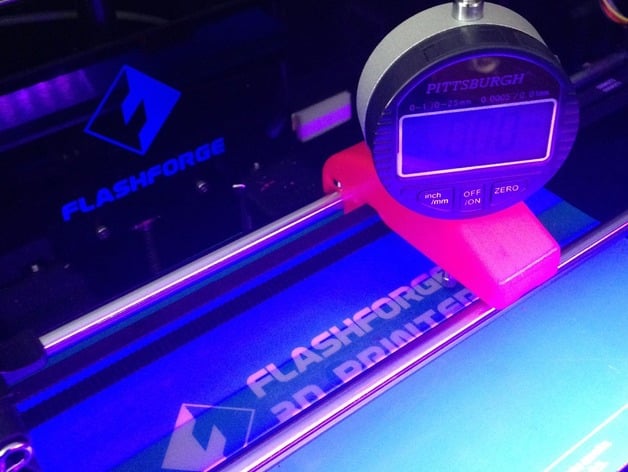
Dial Indicator Jig - FlashForge Creator Pro and Makerbot Rep2
thingiverse
I designed an indicator jig that utilizes magnets to securely hold the Harbor Freight Dial Indicator in place. This positioning holds the indicator far enough above the table, preventing the spring from interfering with readings. The magnets used are high-quality true value -10 Piece Neodymium Super Magnets from MASTER MAGNETICS (Model # 07045, Item # 587715). For optimal results, it's recommended to insert two magnets while the part is still hot and the third after cooling down by carefully enlarging the hole with a flat screwdriver. A quarter or wrench can be used to achieve a secure press fit. To ensure smooth operation, clean up any burrs inside the area that comes into contact with the rails. The jig should slide freely when held downward by the magnets. Additionally, the box for the dial indicator can be modified to accommodate this design. Sincerely, fdk Print Settings: Printer: FlashForge Creator Pro Rafts: No Supports: No Resolution: 0.20 Infill: 0.20 Notes: Printed on its side without support.
With this file you will be able to print Dial Indicator Jig - FlashForge Creator Pro and Makerbot Rep2 with your 3D printer. Click on the button and save the file on your computer to work, edit or customize your design. You can also find more 3D designs for printers on Dial Indicator Jig - FlashForge Creator Pro and Makerbot Rep2.
