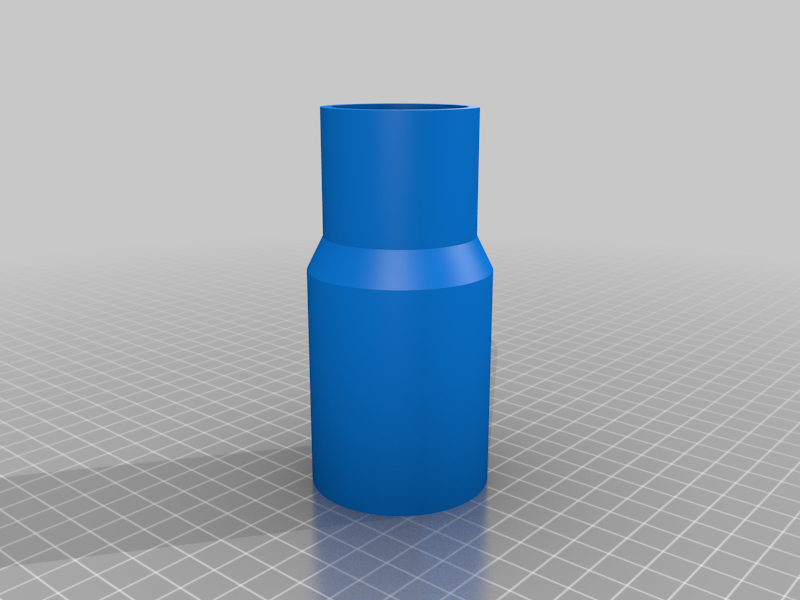
DeWalt Sander to ShopVac adapter
thingiverse
A user requires assistance connecting a purchased DeWalt sander adapter to their DeWalt shop vacuum. The process involves several straightforward steps. First, ensure the sander adapter and shop vacuum are both powered down and unplugged from any electrical outlets. Next, locate the sander adapter's output port, typically found on its rear or bottom side. The user should also identify the shop vacuum's input port, usually situated on its top or front panel. Once these ports have been located, simply align the adapter's output port with the shop vacuum's input port and securely push them together until they click into place. This connection will typically be snug and may require a slight twisting motion to ensure it is fully seated. After the adapter has been successfully connected to the shop vacuum, plug both devices back into their respective power sources and turn them on. The user can then test the connection by operating the sander adapter while monitoring its performance through the shop vacuum's controls.
With this file you will be able to print DeWalt Sander to ShopVac adapter with your 3D printer. Click on the button and save the file on your computer to work, edit or customize your design. You can also find more 3D designs for printers on DeWalt Sander to ShopVac adapter.
