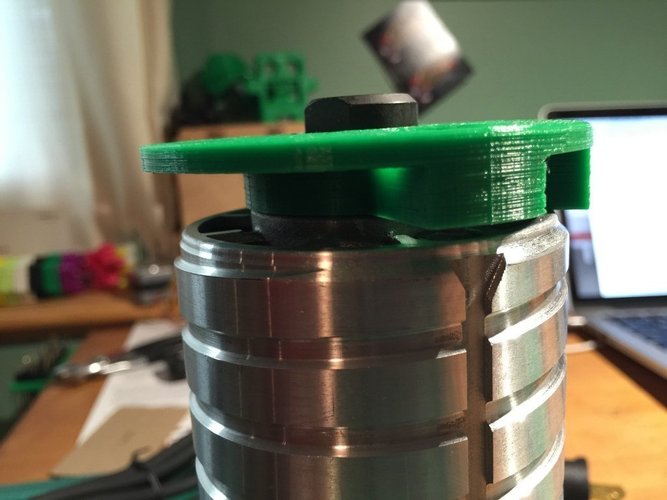
DeWalt 611 Air Diffuser for X-Carve
pinshape
Summary I remade this project entirely on my own terms, giving credit where it's due to mathesonmd for the original design. This remake is all about reducing dust dispersal caused by the CNC machine. Instead of blasting air directly downward onto the product, I redirected it out the side. Upgrades were made to version 2. To achieve better alignment, I relocated the screw holes outward a couple millimeters. The bottom layer was slimmed down by one millimeter for increased wrench leverage on the chuck nut. LED holes were flared outward to allow more light to shine through. The screw mount section's height was reduced so that everything fit flatly on the 611. Countersinks were carefully crafted for screws, allowing the use of original screws provided with the 611. One side was trimmed off to enhance access to the lock button. This remake marked my first time utilizing OnShape.com CAD, which proved to be an incredible tool - I highly recommend checking it out (it's free). Instructions I printed this remake using 100% fill, leaving room for potential honing of screw holes in case that was needed. Hatchbox Black PLA was used on the M3D Micro.
With this file you will be able to print DeWalt 611 Air Diffuser for X-Carve with your 3D printer. Click on the button and save the file on your computer to work, edit or customize your design. You can also find more 3D designs for printers on DeWalt 611 Air Diffuser for X-Carve.
