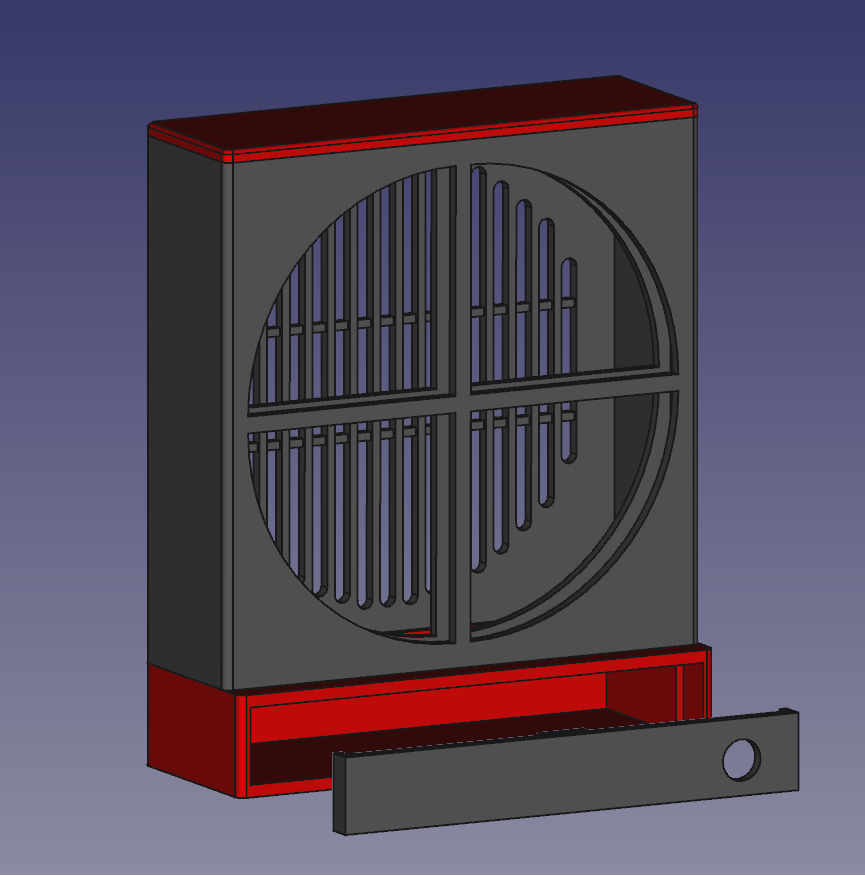
DeskTopFan (using a PC fan)
thingiverse
I solder a lot but lack an extractor fan so I designed a simple fan housing to hold a spare 120mm PC fan and some carbon mesh. Obviously not ideal, but better than nothing... The fan is powered by two Lipo batteries (6 - 8.4 volts) and utilizes an inexpensive eBay battery module to allow charging and prevent discharging below a safe level, along with a simple on/off switch... *Note*, the fan operates perfectly with voltages lower than 12 volts, and a welcome side effect is that they are much quieter; you could add another battery or even use a different supply... Meshes It's a bit tricky to design a fan enclosure without having to print in many parts as they normally contain meshes and these are typically printed horizontally, resulting in numerous parts to assemble and glue... In this case, the meshes are printed in one piece... The top and bottom (containing the electronics/batteries) are printed separately... an opportunity to add some color... Printing In my first test print, I did not include any of the horizontal braces; as a result, the vertical mesh structures started to wobble at about 85mm long and resulted in a malformed grid. Mind you, 85mm is pretty good... the CR-10 is a very capable printer... Currently printing again with added braces and expect it should work. If not, I will redesign it and report back. So don't print while it is marked as "a work in progress"... Updates Updated the DeskTopFanBody.stl file (26 April 2018) as the fan mount screw holes were misaligned but the fit is so good you don't need screws. The two horizontal support structures worked perfectly and once again, the CR-10 performed beautifully; the print is flawless absolutely flawless... Tested fit using a Corsair 120mm fan...
With this file you will be able to print DeskTopFan (using a PC fan) with your 3D printer. Click on the button and save the file on your computer to work, edit or customize your design. You can also find more 3D designs for printers on DeskTopFan (using a PC fan).
