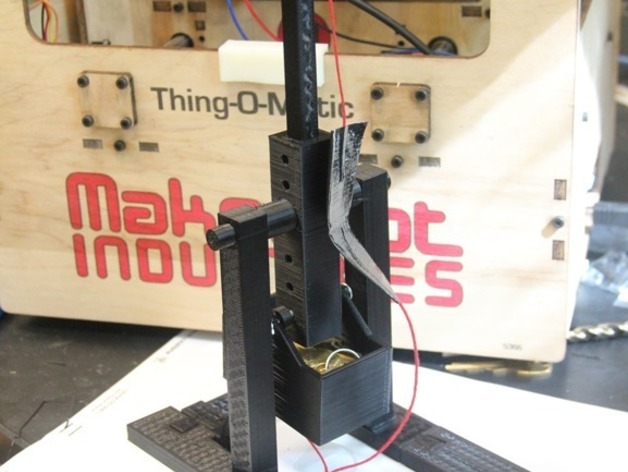
Desktop Trebuchet
thingiverse
Experience a scarcity of miniature missiles in your workspace? Conversely, an overabundance of 20mm calibration blocks found? Introducing the Desktop Trebuchet solution! Check out this YouTube video demo: http://www.youtube.com/watch?v=kW5KLmR86kk. To build your own, print sled.stl and frame3.stl twice; refrain from printing trebuchetassembled.stl. Print one of every other item. Assembling is easy, but if you need help, download the Sketchup assembled file. Glue supports into bases, which was my print's only gluing requirement. The 45mm x 3mm bolt serves as the counterweight basket axle. Create a sling using duct tape and cotton string (see image). When hanging from the arm, ensure sling bottom aligns with main axle. Drill a small hole (1/16") into throw arm's top, passing through sling attachment hole to its other side by 1/4". Straighten or bend paperclip pin as needed for optimal projectile release timing. Add counterweight to basket; adhere to the 75:1-100:1 ratio of counterweight to projectile suggested by experts. I used brass keys. Adjustments can be found at http://members.localnet.com/~lorilee35/tuning.html and http://thehurl.wikidot.com/tuning. Enjoy your new office weapon, but remember: safety first!
With this file you will be able to print Desktop Trebuchet with your 3D printer. Click on the button and save the file on your computer to work, edit or customize your design. You can also find more 3D designs for printers on Desktop Trebuchet.
