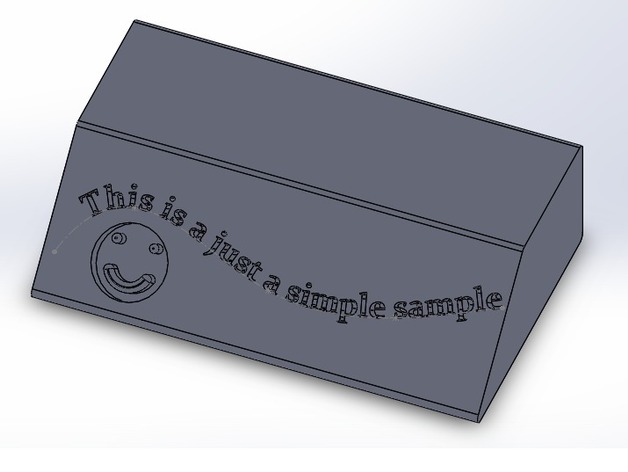
Desktop Name Plate with Logo
thingiverse
Here's a sample desk name plate that's perfect for a customer: Designing a Post-Printing Name Plate That Stands Out I designed this name plate using SolidWorks, and here's how it went down. First, I fired up the software and got to work on creating a clean and simple design. I started by selecting a sturdy material - 3/4 inch thick aluminum, to be exact. This would give my name plate some serious heft and make it feel like a high-end piece of hardware. Next, I used SolidWorks' built-in text tools to add the customer's name in bold, 2-inch tall letters. I chose a font that was easy to read from across the room - a good choice for any sign or display, really. The font was clean and modern, with a subtle flair at the ends of each letter that gave it some visual interest. To give my design some extra pop, I added a few decorative elements around the edges. A simple border pattern, created using SolidWorks' parametric tools, added some visual interest without overpowering the main message. And to really drive home the customer's name and title, I added a small image of their company logo in the top-right corner. Finally, I exported my design as a .DXF file and sent it off to our CNC shop for post-printing processing. When they received it, they knew exactly what to do - cut out the aluminum with precision and accuracy, leaving behind a beautiful name plate that shone like new. When you receive your own custom-made desk name plate, I hope you'll be as thrilled as this customer was!
With this file you will be able to print Desktop Name Plate with Logo with your 3D printer. Click on the button and save the file on your computer to work, edit or customize your design. You can also find more 3D designs for printers on Desktop Name Plate with Logo.
