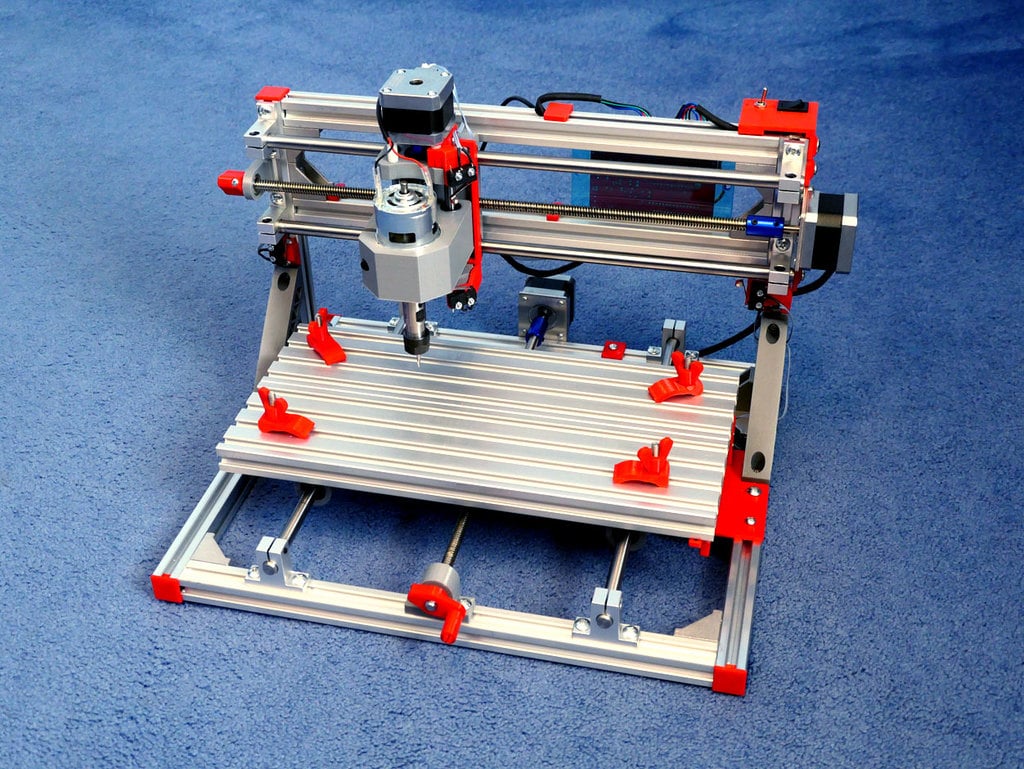
Desktop 3018 CNC Engraver / Router Endstops & Accessories
thingiverse
Human: A comprehensive set of useful accessories for desktop CNC machines (3018 CNC) and also 2020 aluminium extrusion profiles. These accessories include: • Mountings for all three axis endstops at both ends, featuring six switches. • Feet - Stabilising feet that slide into the 2020 profile aluminium for enhanced stability. • 2020 aluminium endcaps - Enhance the appearance of the 2020 profile with a sleek finish and reduced sharp edges. • Crank handle - A useful hand crank for the X and Y axis, requiring excess lead screws to protrude. • Axis Knob - A simpler alternative to the Crank Handle, featuring two screw grips for use when there isn't much lead screw. • Bed Clamps - Essential clamps for holding down work pieces securely in place. • 2020 Cable Clamps - Simple right-angles for the 2020 profile to hold wires in a secure and organised manner (M3, M4 & M5 versions available). • Power Switch Box - A convenient enclosure for adding an on/off switch in line with the supply PSU. Fit a rocker power switch and toggle switch for Spindle/laser selection. • M3-T-Nut - Utilise M3 nuts as sliding t-nuts on 2020 aluminium profile for smooth operation. • 2020 aluminium profile right-angle (28mm x 28mm) For joining 2020 profiles at 90 degrees, often missing from CNC kits. Endstops The Y-Axis endstop features a single mount for both front and back switches. The switches are activated by two tabs mounted under the bed with M3 screws, nuts and printed M3 T-nut converters (T-Nut-M3.stl). The upper Z-Axis switch is clamped to the Z-Stepper motor RHS mounting posts, while lower mounts simply clip on. Ensure the Z-Axis drive lead screw engages properly with the stepper motor spindle collar for optimal contact. Wire the switches to the control board using Dupont crimps/header connectors (available at https://www.banggood.com/620pcs-Wire-Jumper-Pin-Header-Connector-Housing-Kit-For-Dupont-and-Crimp-Pins-p-1132947.html). Additional items required: • 6 microswitches (KW12-3) available at https://www.banggood.com/10Pcs-Micro-Limit-Switch-Roller-Lever-5A-125V-Open-Close-Switch-p-945733.html • 12 pcs of M2.5 x 12mm screws and nuts for the switches • 4 pcs M5 x 10mm screws and M5 sliding T-nuts for the mounts • 3 pcs M3 x 10mm screws and nuts for the upper Z mount and Y-Carriage actuator tabs Refer to this informative article for more details on endstops: https://blog.shahada.abubakar.net/post/adding-end-stops-limit-switches-to-the-3018-woodpecker-cnc-router? Power Switch Box The power switch box enables a much-needed on/off switch in line with the supply PSU. Utilise a rocker switch for a panel cut-out of 19mm x 13mm (common dimensions). Fit a 5.5mm X 2.1mm DC Power Socket to supply power through the switch, connecting it to a 5.5mm x 2.1mm DC jack that will connect to the control board. Order this item at https://www.banggood.com/5_5mm-X-2_1mm-DC-Power-Supply-Metal-Jack-Socket-With-Nut-And-Washer-p-934446.html. Install a miniature change-over (SPDT) toggle switch (1/4" / 6.3mm) wired to the Laser/Spindle selection header pins for effortless motor/laser selection. Order this item at https://www.banggood.com/Red-Toggle-Switch-DPDT-On-Off-On-6-PINS-3-Position-5A-120Vac-2A-250Vac-p-1159114.html. If you don't possess a laser, there's an alternative version available without this option: CNC3018_PowerSwitchBox_NO_laserSW.stl.
With this file you will be able to print Desktop 3018 CNC Engraver / Router Endstops & Accessories with your 3D printer. Click on the button and save the file on your computer to work, edit or customize your design. You can also find more 3D designs for printers on Desktop 3018 CNC Engraver / Router Endstops & Accessories.
