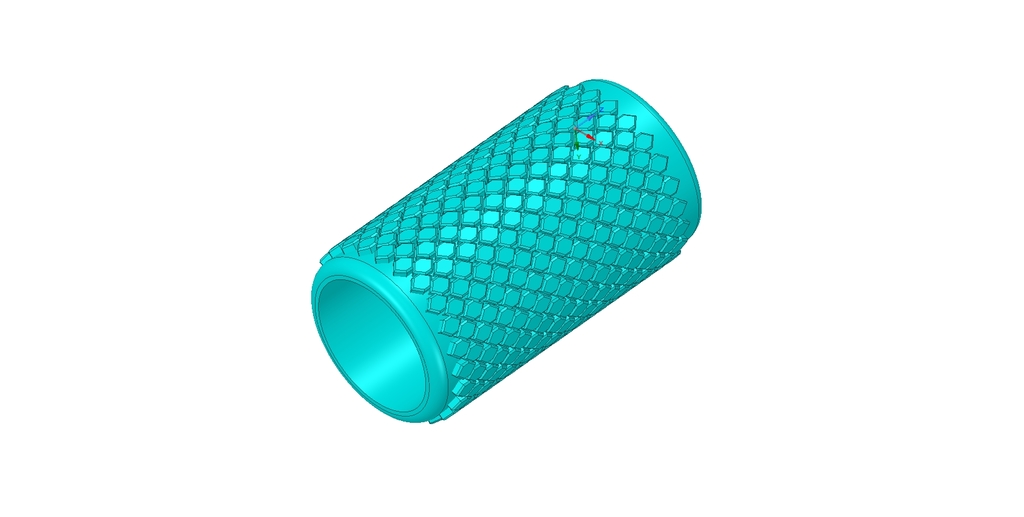
DesignSpark - Making a Faceted Cylinder
thingiverse
HOW TO MAKE A FACETED CYLINDER IN DESIGNSPARK MECHANICAL: Watch this quick tutorial to learn how to create a faceted cylinder using DesignSpark Mechanical. This example shows you how to make a faceted surface, not a knurled one. To achieve this look, you can use spheres or a combination of spheres and diamonds. The design parameters are as follows: Height: 30 mm Diameter: 20 mm Facet Height: 3.33 mm Number of vertical facets: 10 Angle for rotation: 15 degrees Half of angle to align second series of facets: 7.5 degrees Move second set of facets down: 1.66 mm
With this file you will be able to print DesignSpark - Making a Faceted Cylinder with your 3D printer. Click on the button and save the file on your computer to work, edit or customize your design. You can also find more 3D designs for printers on DesignSpark - Making a Faceted Cylinder.
