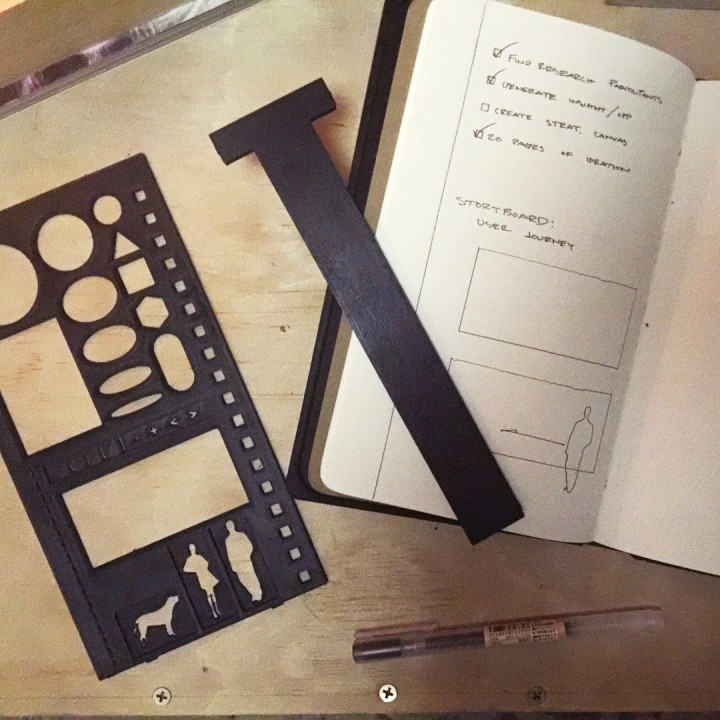
Designer’s Sketchbook
myminifactory
Hey everyone, I'm a product design student at ArtCenter College of Design in California, and this is the designer's sketchbook! This cover/case fits standard Moleskine paperback sketchbooks, also known as "cashiers," series. It will also fit any notebook measuring 13X21 CM / 5X8.25 IN. The notebook has three main features: 1. An integrated snap-fit T-square for drawing straight lines on the notebook. This is handy for horizon lines, thumbnail sketch boxes, or any other lines needed. The backside can lay flat on paper while the lip at the end can be flipped to align with the plastic cover sides or top/bottom for perfect vertical and horizontal lines. 2. An integrated pen holder that fits a standard Bic as well as trusty Muji pens. This holder makes sure that wherever the sketchbook goes, there is always a pen to use it. Aside from never forgetting a pen again, it's also nice to only have to carry one object and not have anything else in hand. 3. A drawing template that snaps into the back cover provides easy access to ellipse guides, basic shape guides, as well as thumbnail sketch boxes and human figures. TOP TIP! If you want the cover/case to stay folded, fold the covers together and run a blow dryer or heat gun along the spine, then hold it in position until cool. With wear, it will become very flexible just like a regular notebook, but this is a great way to get it to hold its shape early on. The main body of the case consists of two pieces to accommodate a standard print bed, but is friction fit and requires no glue. The detachable plates as well as the T-square are snap-fit with male/female extrusions. The spine is a single layer extrusion that has great flexibility and strength as a "live-hinge." Supports are needed for the print but are very easy to set up. A screenshot of my support settings is included, noting the extra contact distance for the support making it easy to peel off. Enjoy, and happy printing!
With this file you will be able to print Designer’s Sketchbook with your 3D printer. Click on the button and save the file on your computer to work, edit or customize your design. You can also find more 3D designs for printers on Designer’s Sketchbook.
