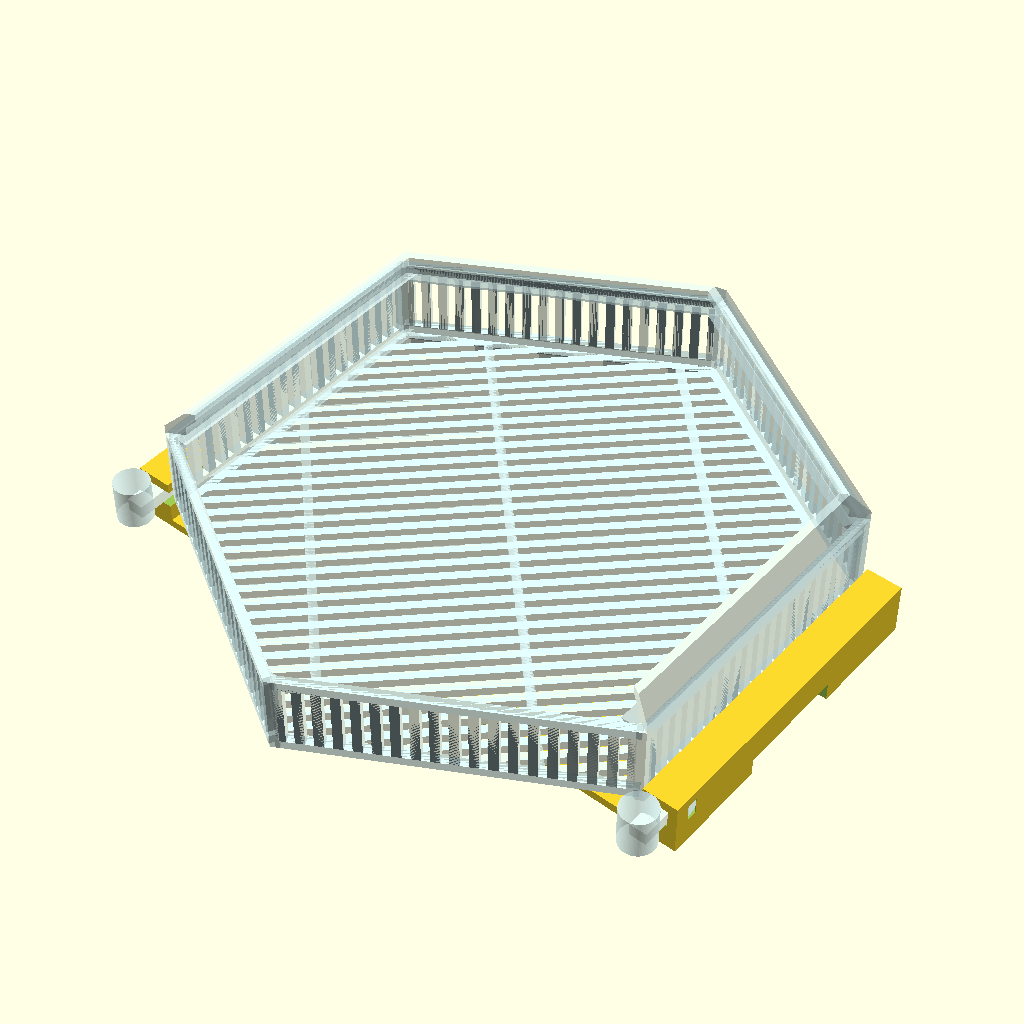
Desiccant Hexbox with holder
thingiverse
# Desiccant Hexbox with holder Based on the nice design by joncruz on Thingiverse: https://www.thingiverse.com/thing:4234216. Because the original stand is not stable enough when the box gets moved, I designed a holder that can be glued or screwed to the filament box. The hexbox got two wings on the side, so it can slide into the rail of the holder. A lock holds it in place. A drilling jig helps in drilling the holes for the screws. I created 3 holders with different heights to help if there is not much place in the filament box. For my box I used the flavour with 7mm mounting height resulting in a total height of 7+15=22mm. From the openscad customizer you can create different heights (and other changes). I made only a slight modification in desiccant_hexbox.scad. It can now create a horizontal grill if parameter bridging is set to a value like 20 (0 creates the original grill with vertical posts). There is about 1 hour different in print time on my Ender 3V2 with bridging enabled. However, the printed box might not come out as nice. Whether it satisfies your needs, depends on your expectations, the printer and filament. For my boxes I did choose the original grill design and accept the extra hour time. # Printing I printed with PLA, 50% infill. The rail in the holder needs some manual cleanup with a sharp knife. At least with my ender 3. But that is easier than to remove support. # Source files - desiccant_hexbox.scad The slightly modified hex box. It is included into HexBox.scad. - HexBox.scad Here we create the holder, box with wings, drilling jig. It can also create the original box without wings. - HexBox.json Openscad customizer file. The Makefile uses it to create the different parts automatically. - Makefile The control file for make (I use gmake, others not tested). - svn_rev.scad Contains the subversion revision and is automatically created by the Makefile and SubWCRev (subwcrev). Currently not used, but nice to document the revision. In some other designs I print the revision number onto the thing. Here is not much place for that. # Rebuild On Linux open a shell in the source directory, then type make and wait. The png and stl files will get created. This takes a while, so be patient. On Windows it should work with the WSL, did not bother to try. Cygwin should also do it. In the past I used similar makefiles with it. On Mac your are on your own. A manual rebuild with openscad is also possible, open HexBox.scad in openscad, select a thing in the customizer (PrintThis), press F6, wait, then F7 to export the stl. To much work for me, therefore I created the Makefile. BTW: I use openscad-nightly. To use openscad stable, you can use this cmd line: "make OPENSCAD=openscad" # Details on the Makefile It parses the json file with grep to get the list of things/flavours to build. Then it creates pictures in PNG directory and the stl in STL. It also checks for a template file (svn_rev.tmpl) and calls SubWCRev to create svn_rev.scad. I do not provide the template file, so this rule will not execute on your machine (I provide the svn_rev.scad instead). You might also notice that it checks for a library dfLibscad. If found, the libraries tmpl file gets translated into another scad file with a version string of the library. (not used in this project) I use this Makefile in other projects as well, just the very few first lines need to be adjusted. Feel free to reuse it. Note: Find SubWCRev on https://github.com/FauthD/pysubwcrev Note2: I changed the handle for the lock to get a better grip. No need to reprint though.
With this file you will be able to print Desiccant Hexbox with holder with your 3D printer. Click on the button and save the file on your computer to work, edit or customize your design. You can also find more 3D designs for printers on Desiccant Hexbox with holder.
