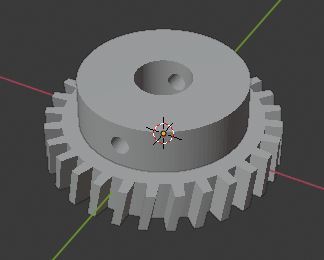
Dental Alginator 2 Worm Gear
thingiverse
If this design saves you time or money, please tip me to support my continued development. This is a replacement worm drive gear for a Cadco Alginator 2 alginate mixer that's no longer being sold by the manufacturer. Throwing away a perfectly functional piece of equipment and buying an entire new unit for $300 just isn't necessary when you can print the broken gear for ten to twenty cents worth of 3D filament. Odds are, after 15 or 20 years, your old unit stopped working because the plastic planetary gear wore out, but the metal worm drive gear, motor, electronics, and everything else are still fine. Don't waste your money; just print this and repair it. Don't have a 3D printer? Now's a great excuse to get one. You can buy a handful of very capable 3D printers for around $200, a roll of ABS filament for $20, and make this yourself. That's $80 saved over buying a new mixer unit, and you now can make tons of other parts. If you don't want to do that, reach out to me, and I'll print and ship it to you for a donation or tip. I've printed and tested this part in ABS only; I'll update if ABS proves not to be up to the task. A better filament to use would be POM – Polyoxymethelene aka Acetal/Delrin type filament with more appropriate material qualities for such a gear. A roll of POM is $27 or so on common sales sites. I haven't tested POM material yet, so I cannot advise on printer/slicer settings; the following print settings are for my tested ABS part only. At the settings below, this gear printed at the highest quality tailored for ABS in about 90 minutes. ABS is tricky, so you'll probably spend more time getting proper bed adhesion than anything else, so be patient and learn. Quick tips...spray the print area of your bed with hair spray or whatever ABS adhesion trick you prefer. If you don't have an enclosure for your 3D printer, you can improvise with a large cardboard box (make that a very large box with ample clearance since cardboard + hot parts = fire hazard). I was able to do this on an Ender 5 Plus (3 pro is more than adequate fyi) with no enclosure, but I had to keep the room it was in closed, keep the air still, and let it heat up for about an hour before the bed temp stabilized well. I use Cura 4.4 slicer, so if you don't see the settings I'm referring to in your slicer options change the view to show all settings and/or just use Cura 4.4 (Cura is free).
With this file you will be able to print Dental Alginator 2 Worm Gear with your 3D printer. Click on the button and save the file on your computer to work, edit or customize your design. You can also find more 3D designs for printers on Dental Alginator 2 Worm Gear .
