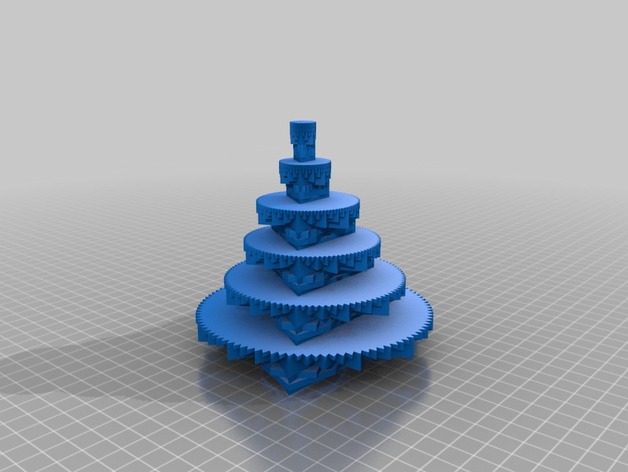
Delta Printer Speed test
thingiverse
An advanced iterative test suite for delta printers is implemented to check skipped steps and maximize achievable speeds. Print Settings: Printer: Delta Mini-Kossel Rafts: No Supports: No Resolution: 0.2mm Infill: 1% Notes: Test settings include a minimum infill percentage, a maximum number of top layers and one bottom layer. This test model was specifically designed for use in no-extrude mode and pushes the delta printer's capabilities to its limits by generating alternating short straight segments with increasingly unpredictable paths in between. Key metrics to optimize are acceleration, jerkiness, and print speed in sequence. Start optimizing acceleration between 500mm/sec^2 and 1000mm/sec^2 until either maximum improvement is reached or skipped steps appear. Reduce acceleration by ten percent as soon as skipped steps emerge and lower jerk values analogously. Upon attaining optimal acceleration and jerk values, gradually increase the print/movement speed in the slicing software while decreasing both acceleration and jerk by fifty percent initially and incrementally boosting them upwards to achieve new limits.
With this file you will be able to print Delta Printer Speed test with your 3D printer. Click on the button and save the file on your computer to work, edit or customize your design. You can also find more 3D designs for printers on Delta Printer Speed test.
