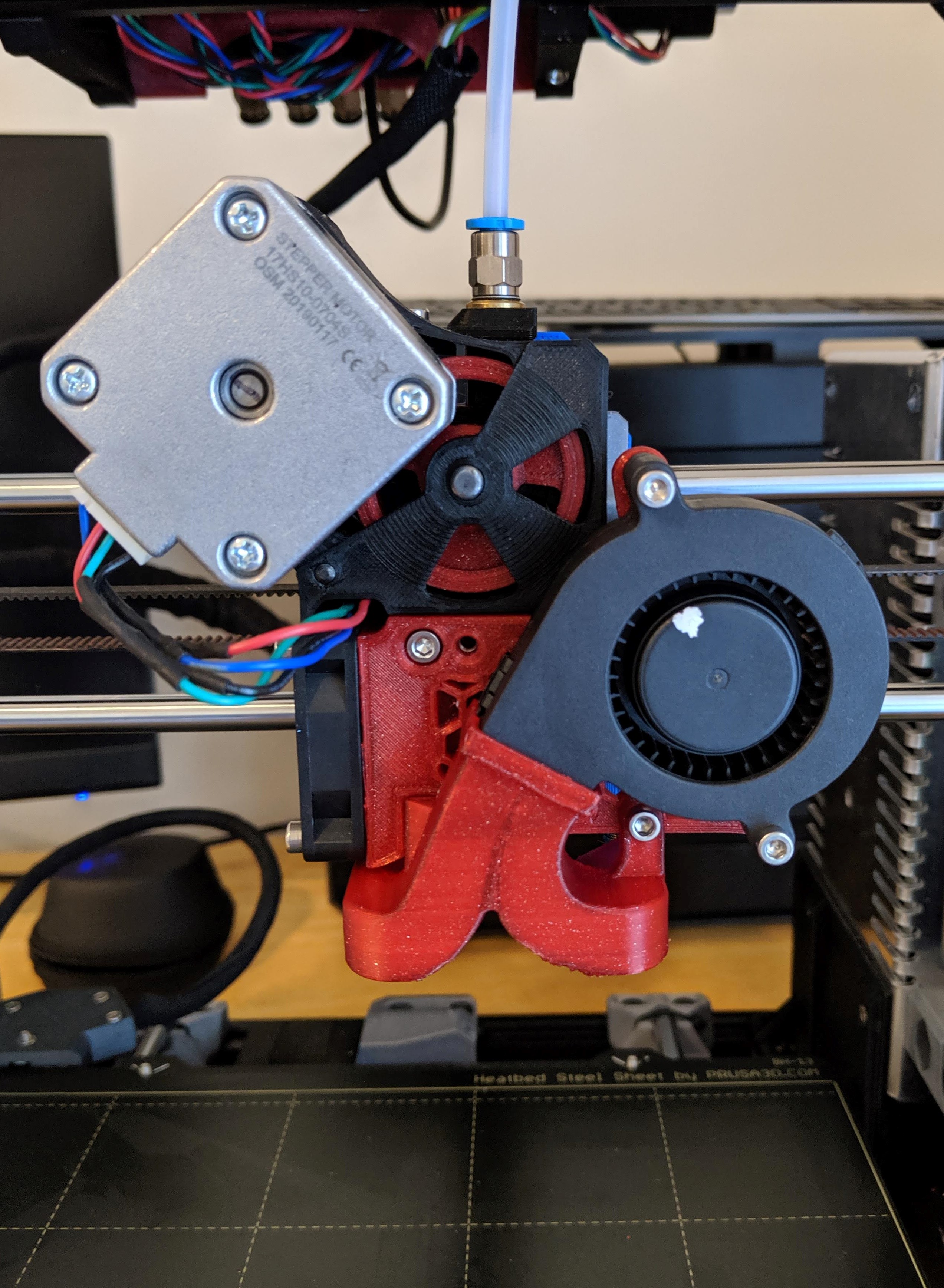
Delta-P Extruder
prusaprinters
<h3>This is a customized MK3S extruder called the Delta-P.</h3><h3>Link to online 3D model viewer: <a href="https://a360.co/2BwxRKb">https://a360.co/2BwxRKb</a></h3><h3> </h3><h3>Update 04/04/2021</h3><p>Fan duct completely redesigned:</p><ul><li>Easier to print</li><li>Better cooling</li><li>Refined flow path</li><li>CFD optimized</li><li>Even cooling front to back and left to right</li><li>Improved visibility of nozzle</li></ul><p>Many thanks to the prusa3D discord server for all their feedback and for doing the CFD analysis!</p><p>Files (stl and stp) for this updated fan duct included in their own folder below.</p><h3>Update 04/12/2020</h3><p>Updated custom firmware to v3.9.0</p><h3>Update 2/27/2020</h3><p>Updated fan duct to make bridges and overhangs easier to print<br>Strengthened 56 tooth pulley by adding internal perimeters</p><h3>Update 12/18/2019</h3><p>Updated BEAR varriant X carriage belt slots to make it easier to insert belts</p><h3>Update 10/24/2019</h3><p>Updated MMU2 instructions<br>Added option for custom IR sensor PCB for use on MMU2 version of extruder</p><h3>Update 10/22/2019</h3><p>Improved fit of Bontech idler in the MMU2 Idler Door for improved reliability.</p><h3>Update 9-15-2019:</h3><p>Fixed a couple problems on the BEAR x carriage</p><h3>Update 9-9-2019:</h3><p>Cleaned up and consolidated all the included files to make it less confusing<br>New part fan duct and fan mount<br>New option for BEAR or STOCK compatible X carriage<br>New one peice 56 tooth pulley</p><h3>Update 9-7-2019:</h3><p>Updated instructions for 3.8.0 firmware</p><h3>Update 8-4-2019:</h3><p>Added MMU2 version<br>Updated material recommendation for extruder body/cover and x carriage to ABS</p><h3>Update 6-24-2019:</h3><p>Strengthened PINDA mount to be less prone to sagging</p><h3>Benefits:</h3><p>Much less heat soak from motor to filament<br>Improved extruder linearity<br>Lower extruder mass (due to smaller motor)<br>strengthened PINDA mount less likely to sag<br>Improved visibility of nozzle<br>Looks cool</p><h3>Acknowledgments:</h3><p>The idea for this type of extruder mod came from user guy-k2, also known as BunnyScience from thingiverse:<br><a href="https://forum.prusaprinters.org/forum/profile/94779/">https://forum.prusaprinters.org/forum/profile/94779/</a><br><a href="https://www.thingiverse.com/BunnyScience/about">https://www.thingiverse.com/BunnyScience/about</a></p><p>Many of these models were adapted/remixed from the optimized MK3 N4A-XT extruder .step files created by user butterworthdesign:<br><a href="https://forum.prusaprinters.org/forum/profile/70771/">https://forum.prusaprinters.org/forum/profile/70771/</a><br><a href="https://www.myminifactory.com/object/3d-print-butterworth-design-prusa-mk3-mk3s-r4-extruder-mod-filament-path-alignment-and-indirect-mk3-filament-sensor-86329">https://www.myminifactory.com/object/3d-print-butterworth-design-prusa-mk3-mk3s-r4-extruder-mod-filament-path-alignment-and-indirect-mk3-filament-sensor-86329</a></p><h3>Print instructions</h3><h3>Recommended print settings:</h3><p>PETG recommended for all parts<br>ABS or other high temp materials will also work<br>4 perimeters<br>0.40 nozzle<br>0.20 layers<br><strong>0.10 layers for MMU2 idler door</strong><br>20% or more infill<br>These parts require supports (don't use auto supports, position support enforcers manually):<br>-Motor Mount<br>-Extruder Body<br>-Pulley Mount<br>-Fan Duct</p><h3>Included Files:</h3><p>There are 3 base configurations of the Delta-P extruder, each with a STOCK or BEAR x-carriage option:<br>MK3-STOCK-complete.3mf<br>MK3S-STOCK-complete.3mf<br>MMU2-STOCK-complete.3mf<br>MK3-BEAR-complete.3mf<br>MK3S-BEAR-complete.3mf<br>MMU2-BEAR-complete.3mf</p><h3>STEP files are also included for easy remixes:</h3><p>MK3-STOCK-complete.step<br>MK3S-STOCK-complete.step<br>MMU2-STOCK-complete.step<br>MK3-BEAR-complete.step<br>MK3S-BEAR-complete.step<br>MMU2-BEAR-complete.step</p><h3>Required hardware:</h3><p>Various lengths 3mm screws<br>3mm Square nuts<br>3mm hex nuts<br>1x 3mm set screw<br>2x 3mm x 25mm steel shaft<br>1x 5mm x 45mm steel shaft<br>1x 16 tooth x 8mm timing pulley 5mm bore<br>140 tooth x 6mm closed loop 2GT timing belt<br>3 x 1050ZZ bearings<br>stepper motor, PN: 17HS10-0704S<br>1x MF63zz flanged bearing (MK3 only)<br>1x M3x6 set screw (MK3 only)<br>1x spring from a ballpoint pen (approx 4.18 OD, 3.4 ID, 16.25 long)(MMU2 only)<br>1x 3mm x 8mm steel shaft (MMU2 only)<br>1x 3mm locknut (MMU2 only)<br>1x 2mm screw (MMU2 only)<br>1x 4mm OD 2mm ID 13mm long PTFE tube (MMU2 only)</p><h3>Filament sensor:</h3><p>The IR sensor is installed just like a stock MK3S. Instructions for the laser sensor are available here:<br><a href="https://www.myminifactory.com/object/3d-print-butterworth-design-prusa-mk3-mk3s-r4-extruder-mod-filament-path-alignment-and-indirect-mk3-filament-sensor-86329">https://www.myminifactory.com/object/3d-print-butterworth-design-prusa-mk3-mk3s-r4-extruder-mod-filament-path-alignment-and-indirect-mk3-filament-sensor-86329</a></p><p>Instructions for MMU2 IR sensor are below.</p><h3>Pulley shaft:</h3><p>You will need to grind flats into the shaft for the set screws in the pulley and Bontech gears.<br>If the shaft won't fit through the bearings you can chuck it in a drill and sand with 400 grit until it does.</p><h3>Pulley spacer:</h3><p>Orient the pulley so the hole for the square nut is facing the back of the extruder. The spacer goes on the back side of the pulley with the larger diameter against the pulley. See .step files.</p><h3>Alignment pins:</h3><p>There are two sets of holes for 3mm X 25mm alignment pins between the motor mount and pulley mount. These pins force the parts into alignment and ensure your pulley bearings are lined up straight.<br>They are a tight fit and you will need to use force to install them. Use a drift pin of some type if you need to remove them. Do not try and pry the parts apart with the pins in place or you will likely break something. (ask me how I know...)</p><h3>X carriage:</h3><p>Take care to not let the pulley shaft extend too far aft and interfere with the x carriage.</p><h3>E-Steps:</h3><p>Very important! Update printer EEPROM to account for drive ratio reduction by executing these commands in a terminal:</p><p>For 3.7.2+ Firmware:<br>M350 E16<br>M92 E490<br>M500</p><p>For earlier Firmware:<br>M92 E980<br>M500</p><p>Gcode explanation:<br>M350 Exx sets extruder uSteps<br>M92 Exxx sets extruder eSteps<br>M500 saves the settings permanently to EEPROM.</p><p>You can double check that the setting saved by sending M503</p><h3>MMU2 IR Sensor Configuration:</h3><p>PLEASE READ CAREFULLY<br>The sensor signal is inverted, therefore custom firmware OR a custom IR sensor is required.</p><p>Click here for custom firmware:<br><a href="https://github.com/teookie/Prusa-Firmware/releases/tag/3.9.0">https://github.com/teookie/Prusa-Firmware/releases/tag/3.9.0</a></p><p>OR</p><p>Click here for custom IR sensor:<br><a href="https://easyeda.com/teookie/inverted-ir-sensor">https://easyeda.com/teookie/inverted-ir-sensor</a></p><p>One or the other (custom firmware or custom sensor) is reqired; NOT BOTH. Pick the method that seems easiest to you. I am running the custom IR sensor currently, but I ran the custom firmware for several months previously.</p><p>If you choose to use the custom firmware , you will need to remove the 90 degree header from the stock IR sensor and either replace it with a straight header, or directly solder the wires onto the board.</p><p>MMU2 IR Sensor Calibration Procedure:<br>-Ensure bontech gears are clear of filament<br>-Back out the lever screw so that the flag is completely outside of the IR sensor gate<br>-Use the sensor status menu on LCD to verify IR sensor is reading "1"<br>-Slowly turn in the lever screw just until the sensor state changes to "0"<br>-Preheat hotend to 215° C<br>-Use octoprint or a terminal to rotate the extruder motor<br>-Verify that the sensor state remains at "0" for a full revolution of the bontech gears; if state fluctuates between 0 and 1, turn in the screw a small amount at a time until it is solidly "0" for a full revolution.<br>-Turn the lever screw in an additional 1/16 turn<br>-Calibration complete</p><h3>MMU2 additional info</h3><p>See the photos for a cross section showing how the lever, spring, and idler door go together.</p><p>Don't forget to put the PTFE in the top of the extruder under the cover.</p><h3>Extra: Light Bar:</h3><p>If you want a light bar that clears this extruder at max z height see below:<br><a href="https://www.prusaprinters.org/prints/3244-z-tops-with-integrated-light-bar-supports">https://www.prusaprinters.org/prints/3244-z-tops-with-integrated-light-bar-supports</a></p>
With this file you will be able to print Delta-P Extruder with your 3D printer. Click on the button and save the file on your computer to work, edit or customize your design. You can also find more 3D designs for printers on Delta-P Extruder.
