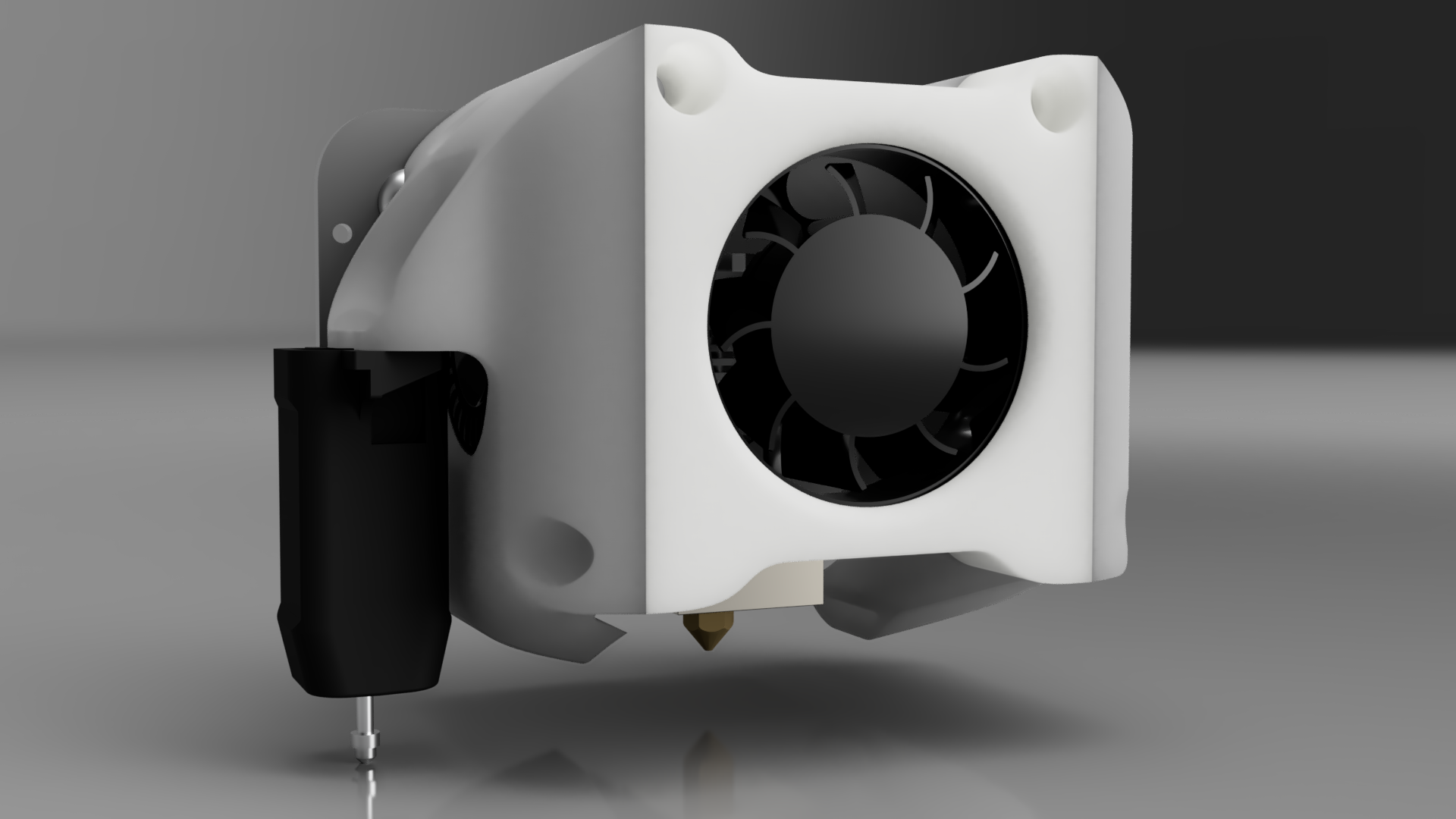
Delta Cooler - Ender 3 V2 dual 4010 blower cooler with ABL support
prusaprinters
<h4>Introduction:</h4><p> </p><p>The design was made to be aesthetically pleasing, offer improved part-cooling while also supporting a BL-Touch or CR-Touch ABL. It is a replacement for the stock cooler however will require an additional 4010 blower.</p><p>NOTES: </p><ul><li>Installing this cooler will require removing the entire X carriage as the back brace cannot be fitted as access will be blocked by the X-Axis extrusion.</li></ul><p> </p><h4>Requirements:</h4><p> </p><p>In order to assemble the cooler you will require these additional parts:</p><ul><li>6 M4 heat inserts (Used to install the part cooling pieces)</li><li>7 M3 heat inserts (used for the back brace and front fan)</li><li>4 M4x10 screws (For the front plate and part-cooling pieces)</li><li>2-4 M3x10 screws (for the front fan)</li><li>optional 4-8 M1.5x5 screws (for the part-cooling blowers)</li><li>an additional 4010 blower</li></ul><p> </p><h4>Printing instructions:</h4><p> </p><p>I printed in PLA and tested up to 260C with no deformation even with blowers off. If you are planning on printing high temp materials, it is recommended you print the parts in ABS.</p><p> </p><p>Parts should be printed without supports with two exceptions:</p><ol><li>The main body “Hotend Shroud” requires supports for the cable channel. I recommend using custom supports for that area ONLY.</li><li>The left part-cooling vent WITH ABL mounting is printed “upside down” for best result. Supports from buildplate ONLY, and make sure to block supports that go in to the vent.</li></ol><p> </p><h4>Preparation:</h4><p> </p><ol><li>Remove the lower V-roller from the Head assembly</li><li>Remove the head assembly from the printer</li><li>Optional: Crate connectors for the Heat cartridge/thermistor/fans and Blowers (HIGHLY recommended)</li><li>Remove the stock shroud and disassemble the fan and blower</li><li>Splice the part-cooling fan wires to allow for a second 4010 blower </li><li>push the blowers in to the part cooling ducts. they should fit snugly. Use screws at your own discretion</li><li>Insert the heat inserts in to the main body (2 M4 in the sides, 2 M4 and 4 M3 in the front, 3 M3 in the back)</li></ol><h4>Installation:</h4><ol><li>Install the front fan with 2 to 4 screws, with wires oriented top</li><li>Install the Left cooling duct to the main body using 1 screw at the top</li><li>Move the fan wires above the front fan</li><li>Install the front cover with 2 M4 bolts: Make sure not to crush the fan wires there is space in the cover at the top for wires from both fans</li><li>Route the wires from the left blower and front fan through the indented path on the main body</li><li>Install the right part cooling duct using two bolts.</li><li>Install the second bolt on the Left part cooling duct</li><li>Route the wires from the fans and the Hotend(Heater and thermistor) gently through the duct in the main body.</li><li>Screw the small bolt on the left side palatially.</li><li>Adjust the cooler assembly so that the back brace can be mounted (there is a guide pin the goes in to the back-plate and two screws hold the assembly.</li><li>Install the bowden tube and use needle-nose pliers to install the collect on the push-ring</li><li>make sure all bolts are tightened.</li><li>install the assembly on the gantry - the V-roller bolt is accessible using a allen key between the hotend and cooling body</li></ol><p> </p><p> </p>
With this file you will be able to print Delta Cooler - Ender 3 V2 dual 4010 blower cooler with ABL support with your 3D printer. Click on the button and save the file on your computer to work, edit or customize your design. You can also find more 3D designs for printers on Delta Cooler - Ender 3 V2 dual 4010 blower cooler with ABL support.
