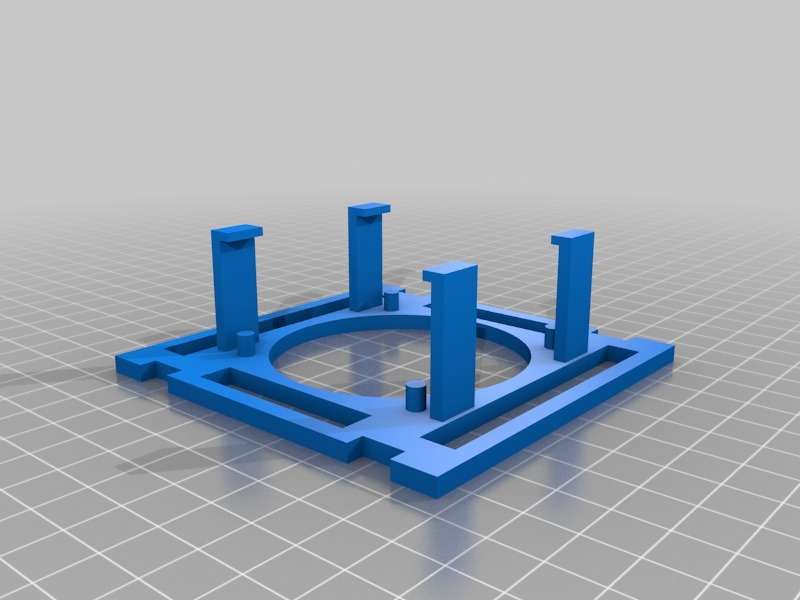
Dell PowerEdge T710 Heatsink Fan Clips
thingiverse
THIS IS FOR THE 5U T710 ONLY! The smaller R710s use different heatsinks, so these won't fit, and if you don't have the 5U T710, move on - there's nothing to see here. These aren't the fan clips you're looking for. Set up these clips differently than the T410 clips I published earlier (found at http://www.thingiverse.com/thing:3731607). The front CPU needs a fan pulling air through the heatsink, with the fan towards the rear of the case side. The rear CPU needs a fan pushing air through the heatsink, with the fan towards the front of the case side. If installed correctly, you can still put the shroud/tunnel/cover over the CPUs and RAM. You'll need to use zip ties to hold the legs to the other side of the heatsinks from the fans - be careful not to over-tighten, or you'll bend the fins on the heatsinks. The 60x60x25mm fans can draw power from the CD/DVD-ROM power connectors. The "legs" snap into the "clip" without a fastener, but some glue might help if needed. PETG seems best for printing this, though ABS may work too - PLA is out of the question! You'll need four legs and one clip per CPU to get it right.
With this file you will be able to print Dell PowerEdge T710 Heatsink Fan Clips with your 3D printer. Click on the button and save the file on your computer to work, edit or customize your design. You can also find more 3D designs for printers on Dell PowerEdge T710 Heatsink Fan Clips.
