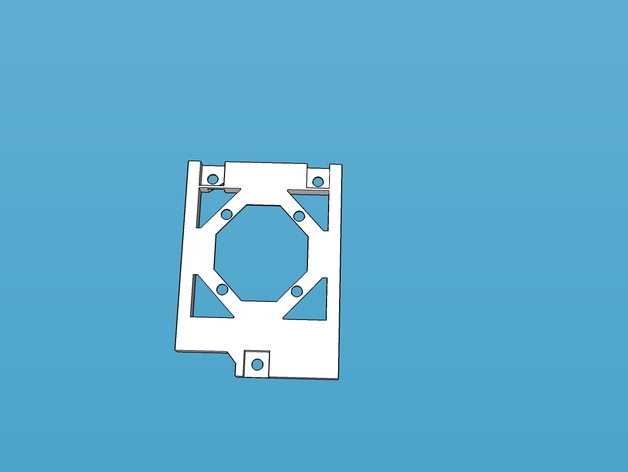
Delid Die Guard Sabertooth Z77
thingiverse
I'll have the Delid Die Guard protect delided CPU's on Sabertooth Z77 motherboards safely. By using it, I can cut down the temperature by a significant 7-10 degrees Celsius.\n Be aware that de-liding the CPU and applying direct cooling to the "Die" is a high-risk endeavor. Do this only if you are willing to take full responsibility for any potential outcomes.\n I'm not liable for any damage sustained by your CPU or motherboard as a result of using this method.\nPrint Settings\nPrinter:\n Mode: Velleman K8200 3D printer settings are enabled here.\n\n Rafts: None enabled to print directly without additional rafting layers.\n Supports:\n Printing parts that do not require supports.\n\n Resolution: Optimized for 0.2 mm resolution output for best printing results. For thinner layers and precision, you'll want the initial layer thickness, including subsequent layers added, to sum up exactly as the minimum specified layer height dictates spacing considerations. It's essential that each layer resolves within this defined parameter so take great care.\nThe safest option is selecting a consistent setting such as 0.2 mm for every print job or using an equivalent fractional increment like 0.1 mm (10%) for improved part precision and reduced material usage.
With this file you will be able to print Delid Die Guard Sabertooth Z77 with your 3D printer. Click on the button and save the file on your computer to work, edit or customize your design. You can also find more 3D designs for printers on Delid Die Guard Sabertooth Z77.
