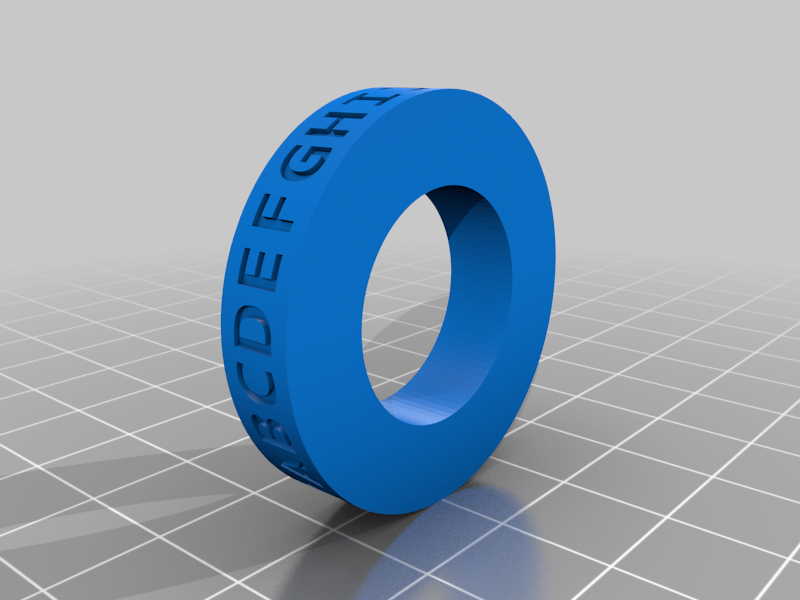
DecoderToken
prusaprinters
<p>Remixed the original create a hollow compartment in the bolt to store a secret message. Also separated the Decoder Ring and Decoder Token into individual things.</p> <h3>Print Settings</h3> <p><strong>Printer Brand:</strong></p> <p>Creality</p> <p class="detail-setting printer"><strong>Printer: </strong> <div><p>Ender 3 Pro</p></div> <p><strong>Rafts:</strong></p> <p>No</p> <p class="detail-setting supports"><strong>Supports: </strong> <div><p>No</p></div> <p><strong>Resolution:</strong></p> <p>.20</p> <p class="detail-setting infill"><strong>Infill: </strong> <div><p>15%</p></div> <p><strong>Filament:</strong> Hatchbox PLA Grey Custom Section ==============</p> <p><strong>How To Use This Decoder</strong></p> <div><p>To Encrypt</p> 1. Rotate one of the rings to some random location where the letters in the upper ring align with the letters of the lower ring. 2. Record what letter lines up with the "A" from the Ordered Alphabet ring. This is the key.(Ex: "O") 3. Write out a message normally. (Ex "HELLO") 4. Write out the message encrypted substituting the letters in your normal message with the letters from the MixedAlphabet ring that aligns. (Ex "VASSM") 5. Write your encrypted message with the key in this format. "O: VASSM" <p>To Descrypt</p> <p>1..Rotate one of the rings so that the "A" from the OrderedAlphabet ring aligns with the key provided in the message. (Ex "O")</p> <ol> <li>Write out the message decrypted substituting the letters in the encrypted message with the letters from the OrderedAlphabet rign that aligns. (Ex V=H; E=A; S=L; S=L; M=O)</li> </ol> </div></p></p></p> Category: Toys & Games
With this file you will be able to print DecoderToken with your 3D printer. Click on the button and save the file on your computer to work, edit or customize your design. You can also find more 3D designs for printers on DecoderToken.
