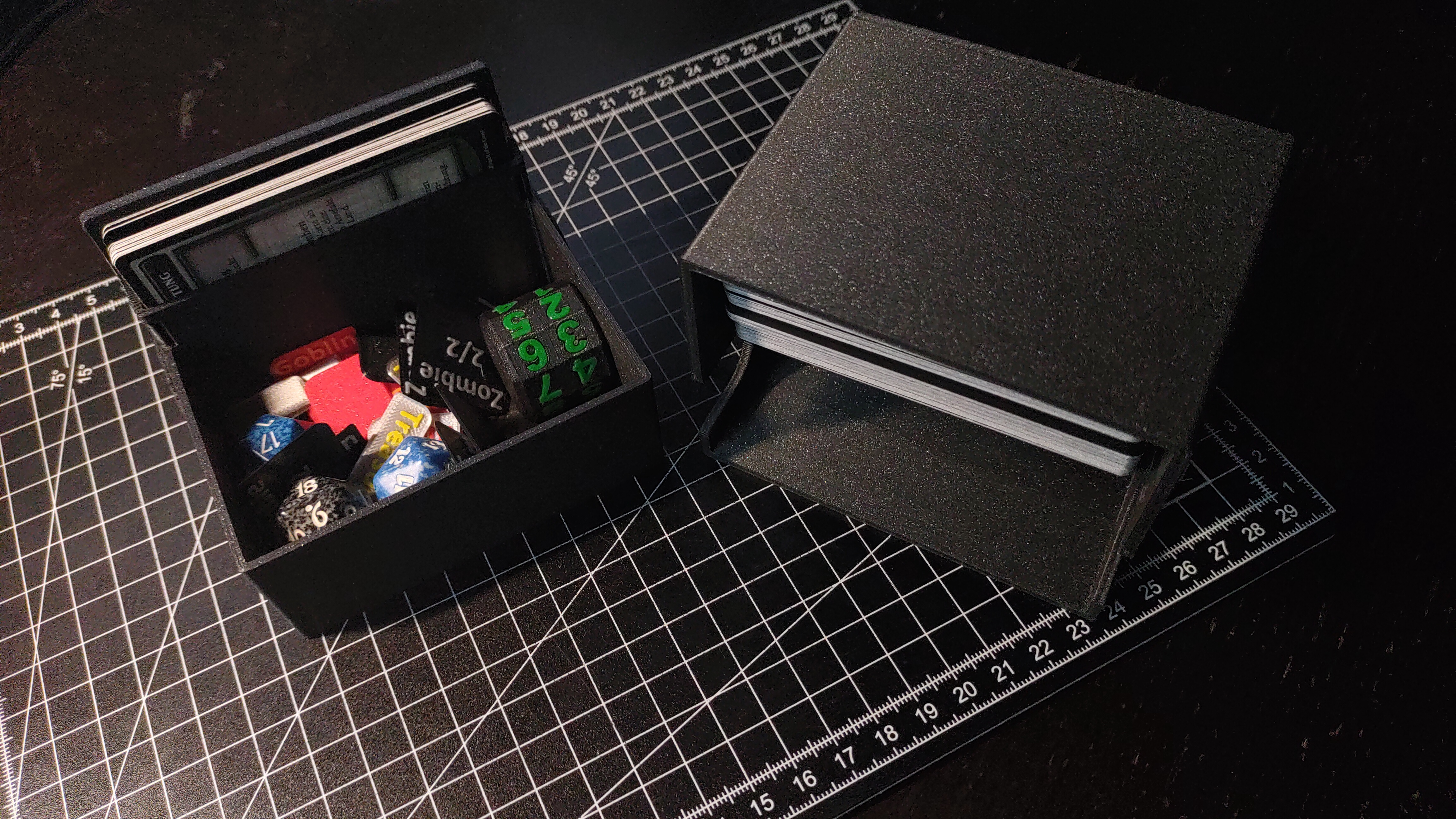
Deckbox with accessory drawer
prusaprinters
<p><strong>DISCLAIMER: Up to this point the "Sleeved" model versions are untested. However since they all have the same tolerances they should fit the same!</strong></p><p> </p><p>This is a deckbox for trading cards I created to have additional storage space for dice, lifecoutners, tokens etc. It closes with some snap-in clips to avoid the drawer falling out by gravity alone.</p><p> </p><p>The drawer also contains a vertical compartment for more cards (e.g. a sidedeck or token cards).</p><p> </p><p><strong>Printing:</strong></p><p>I printed everything in PLA with 0.25mm layer height. </p><ul><li>The Case/Smallbox can be printed on its back without support</li><li>The Drawer/Lid should be printet upright with support from buildplate only. This way the snap-in-clips are most durable</li><li>small support for the snap-in-clips is already included in the model and can easily be broken free or <i><strong>carefully(!!!!) </strong></i>cut with a knife.</li></ul><p><i>Note: </i>If you want save on print time or don't need the drawer, you can also print a lid instead, which will close the box and still allow for accessories or a second deck to be stored in the lower half.</p><p>If you want to save even more time and space, a “Smallbox” is available which can hold one deck and is compatible with the Lid. </p><p><i>(Disclaimer: The “Sleeved Smallbox” still is still quite similar in dimensions to the regular Sleeved Case, also it will have more room inside than necessary, due to the Sleeved Lid having excess height.)</i></p><p> </p><p><strong>Assembly: </strong></p><p>After printing, just break the snap-in-clip support by pushing them inwards. Then insert the drawer into the case (or put the lid on if you chose that).</p><p><i>Note:</i> breaking the support on the snap-in-clips might not be necessary or happen on its own while closing. Still i would recommend to do so beforehand, because it can be really tough to open otherwise.</p><p> </p><p><strong>Pre-Print-Decoration:</strong></p><p>Thanks to Prusaslicer it's actually easy to use Negative volumes or modifier volumes (e.g. for fuzz) to use some stencil-like models for decoration of the box, drawer and lid. Just get creative with your own designs</p>
With this file you will be able to print Deckbox with accessory drawer with your 3D printer. Click on the button and save the file on your computer to work, edit or customize your design. You can also find more 3D designs for printers on Deckbox with accessory drawer.
