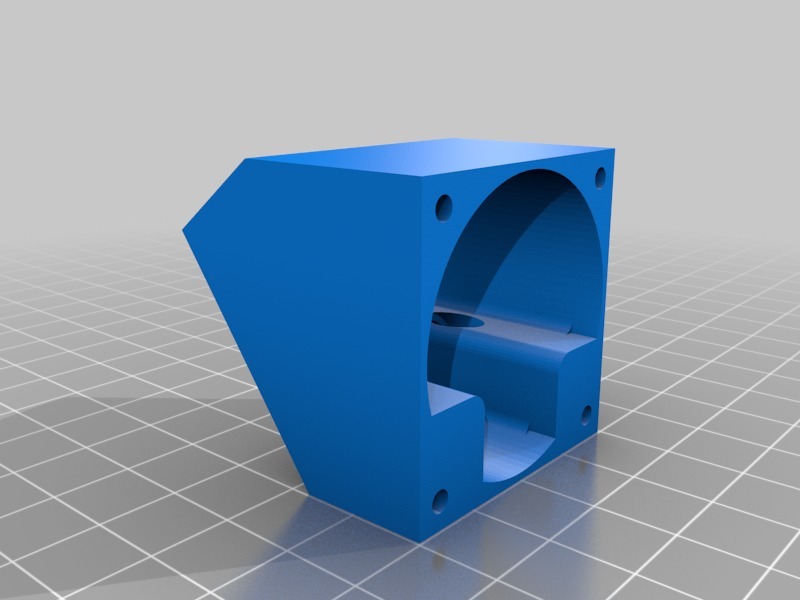
DaVinci Mini Fan Mod
thingiverse
Simple Mod for Davinci Mini Fan Positioning. --- ### Attaching the Mod To install the simple mod, follow these steps: #### Step 1: Remove the Front Extruder Panel Begin by taking out the screws that hold the front extruder panel in place. Once loose, gently pry off the panel to access the fan and air duct. #### Step 2: Unscrew the Fan and Air Duct Next, remove the screws holding the fan and air duct together. This will give you clear access to install the new mod. #### Step 3: Screw the Mod into Place Identify the holes in the air duct where the mod will be screwed in. Secure the mod firmly by tightening the screws until they are snug.
With this file you will be able to print DaVinci Mini Fan Mod with your 3D printer. Click on the button and save the file on your computer to work, edit or customize your design. You can also find more 3D designs for printers on DaVinci Mini Fan Mod.
