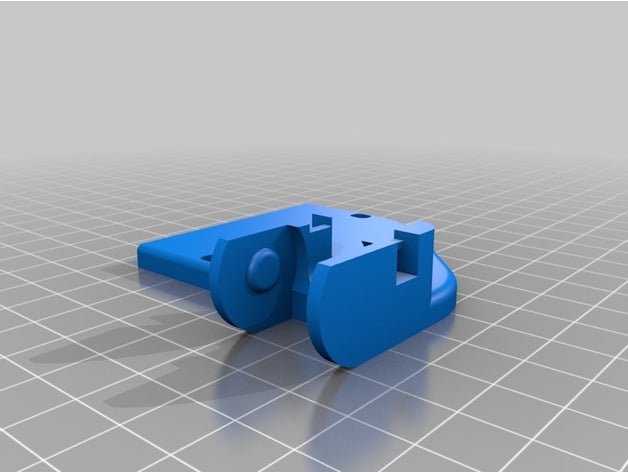
DaVinci 1.0 Pro Cable Chain
thingiverse
The primary objective of this design is to efficiently and safely route the Hot End wiring harness from the printer's back to the Hot End, ensuring a smooth path with minimal bends while maintaining clearance from the top cover. A secondary function involves routing the filament PTFE tube from the Extruder to the Hot End with optimal clearance. The Hot End Cable Chain bracket is directly attached to the E3D V6 Bolt On Adapter via M3 bolts or cable ties. An alternative option includes a revised Bold On Adapter featuring the Cable Chain Mount as part of its base, available at http://www.thingiverse.com/thing:1708182. The individual cable lines and retaining clips included in this design can be sourced from http://www.thingiverse.com/thing:193948. Post-Printing Instructions: 1. **POWER OFF PRINTER**: Ensure the printer is turned off before proceeding. 2. Install 3ea M3 Lock Nuts in the aft Printer Mount using M3x10 screws to align the nuts and draw them into the nut wells provided. 3. Install the Hot End Bracket using 3ea M3x10 Screws and nuts, utilizing washers under both screw heads and nut bases for added support. 4. Assemble 15 links into a chain and snap it into place within the Printer and Hot End mounts. 5. Remove the wiring harness from the Hot End and insert it into the Cable Chain. 6. Install 17 Retaining Clips to secure the wiring harness in place. 7. Plug the wiring harness into the Hot End Connector. 8. Secure the wiring harness at the Hot End using cable ties and the holes provided in the mount bracket. 9. Route the Filament PTFE tube under the Cable Chain as indicated in the attached photos. Design Rationale: This printer attachment utilizes M3x10 hardware with locking nuts for secure fastening. The aft portion of the Printer Attach Bracket features M3 hex nut wells, facilitating easy attachment by holding the nut while turning the screws. The Hot End Cable Chain Bracket attaches to the cable tie eyelets on the E3D V6 adapter and can be modified to accommodate other Hot Ends. Front View: [Image description: A front view of the printer attachment] Top View: [Image description: A top view of the printer attachment]
With this file you will be able to print DaVinci 1.0 Pro Cable Chain with your 3D printer. Click on the button and save the file on your computer to work, edit or customize your design. You can also find more 3D designs for printers on DaVinci 1.0 Pro Cable Chain.
