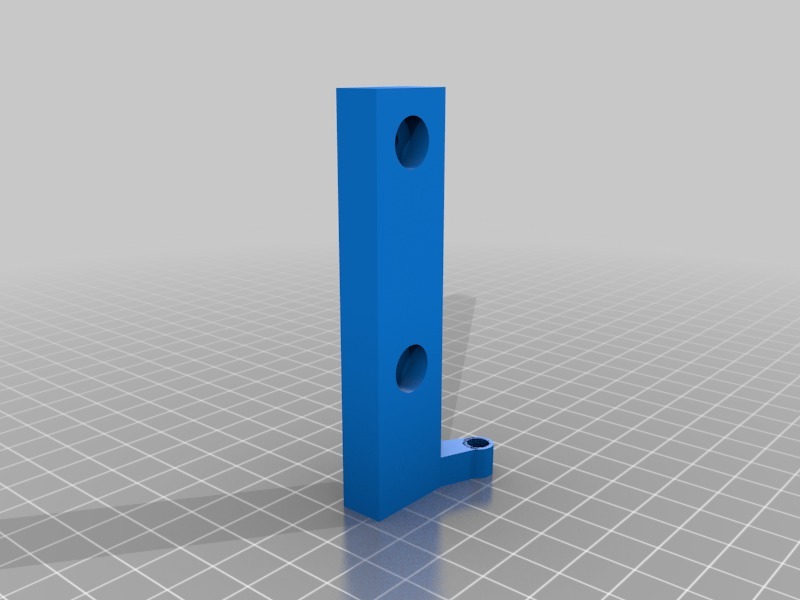
DaVinci 1.0 & 2.0 AIO and Pro reverse door hinge
thingiverse
This is an adapter bracket I designed specifically for the DaVinci 1.0, 2.0, AIO, and Pro models. With this modification, you can adjust the door swing to the left side. To install it, remove the top front cover and carefully trim a small portion of material from the hinge area to ensure clearance, similar to the existing hinge bracket. The adapter uses the two frame screws located in the top right front corner of the printer's frame. Once mounted, you will need to drill a hole in the bottom trim, opposite the original bottom mount hole. Unfortunately, I didn't have time to take pictures during my initial installation, but I'll make sure to include examples next time I use this modification.
With this file you will be able to print DaVinci 1.0 & 2.0 AIO and Pro reverse door hinge with your 3D printer. Click on the button and save the file on your computer to work, edit or customize your design. You can also find more 3D designs for printers on DaVinci 1.0 & 2.0 AIO and Pro reverse door hinge.
