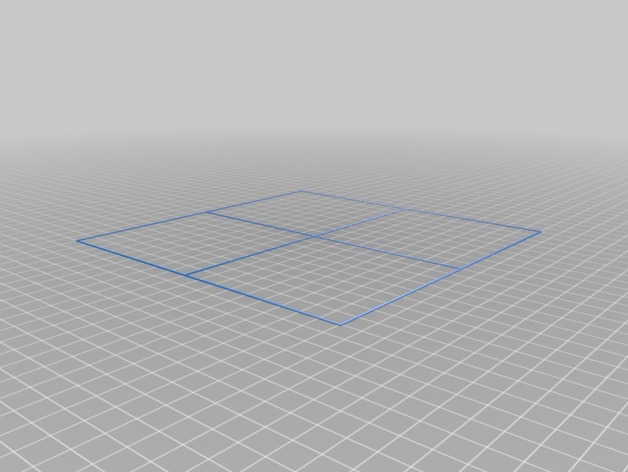
DaVinci 1.0 180x180 bed level check
thingiverse
This object has been modified with a Customizer found at Thingiverse, the ultimate online platform for discovering and customizing digital 3D designs created by a vibrant community of makers worldwide. To learn more about how this Customizer was utilized, visit Thingiverse's Apps Customizer page by typing in this address: http://www.thingiverse.com/apps/customizer/run?thing_id=215386 By exploring the customization options below, you will find step-by-step instructions to adjust settings as needed. Setting Modifications 1. The layer thickness has been adjusted to 1. 2. To choose the right build plate for your needs, please select from three available build plates with an identifier code: "build_plate_selector = 3." 3. For precise control over object size in Z direction (vertical), change this dimension: height = 0.2 4. If you're assembling or printing objects by hand on a flat surface and you prefer a more convenient work area, move these settings: build_plate_manual_y = 180 for horizontal distance & build_plate_manual_x = 180 for width adjustment.
With this file you will be able to print DaVinci 1.0 180x180 bed level check with your 3D printer. Click on the button and save the file on your computer to work, edit or customize your design. You can also find more 3D designs for printers on DaVinci 1.0 180x180 bed level check.
