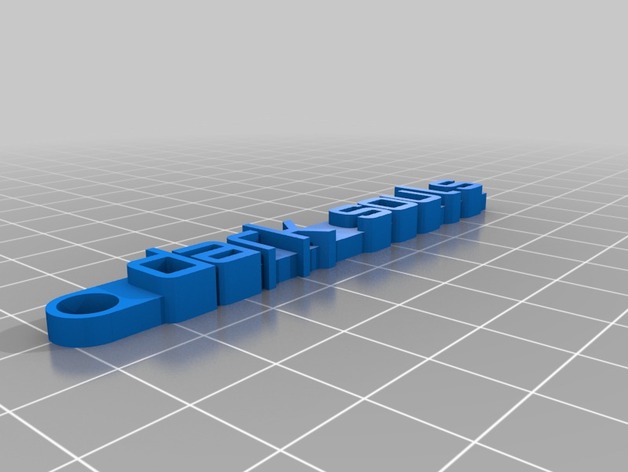
dark souls
thingiverse
This custom design is based on http://www.thingiverse.com/thing:52734. Created with Customizer! Visit http://www.thingiverse.com/apps/customizer/run?thing_id=52734 for more options. Here are the customization instructions: 1. Select your preferred font size, currently set at 10. 2. Choose to have a flat bottom on the stick, as it is currently configured. 3. Add a custom message that reads "Dark Souls," displayed in the standard mode. 4. Adjust the stick width to an impressive 8 units. 5. Increase the stick thickness to 3 units for extra stability. 6. Select "Write" or "Orbitron.dxf" font options, both available. 7. Choose your preferred font thickness level, currently set at 5 units. 8. Ensure a consistent appearance by maintaining the default hole radius of 3 units.
With this file you will be able to print dark souls with your 3D printer. Click on the button and save the file on your computer to work, edit or customize your design. You can also find more 3D designs for printers on dark souls.
