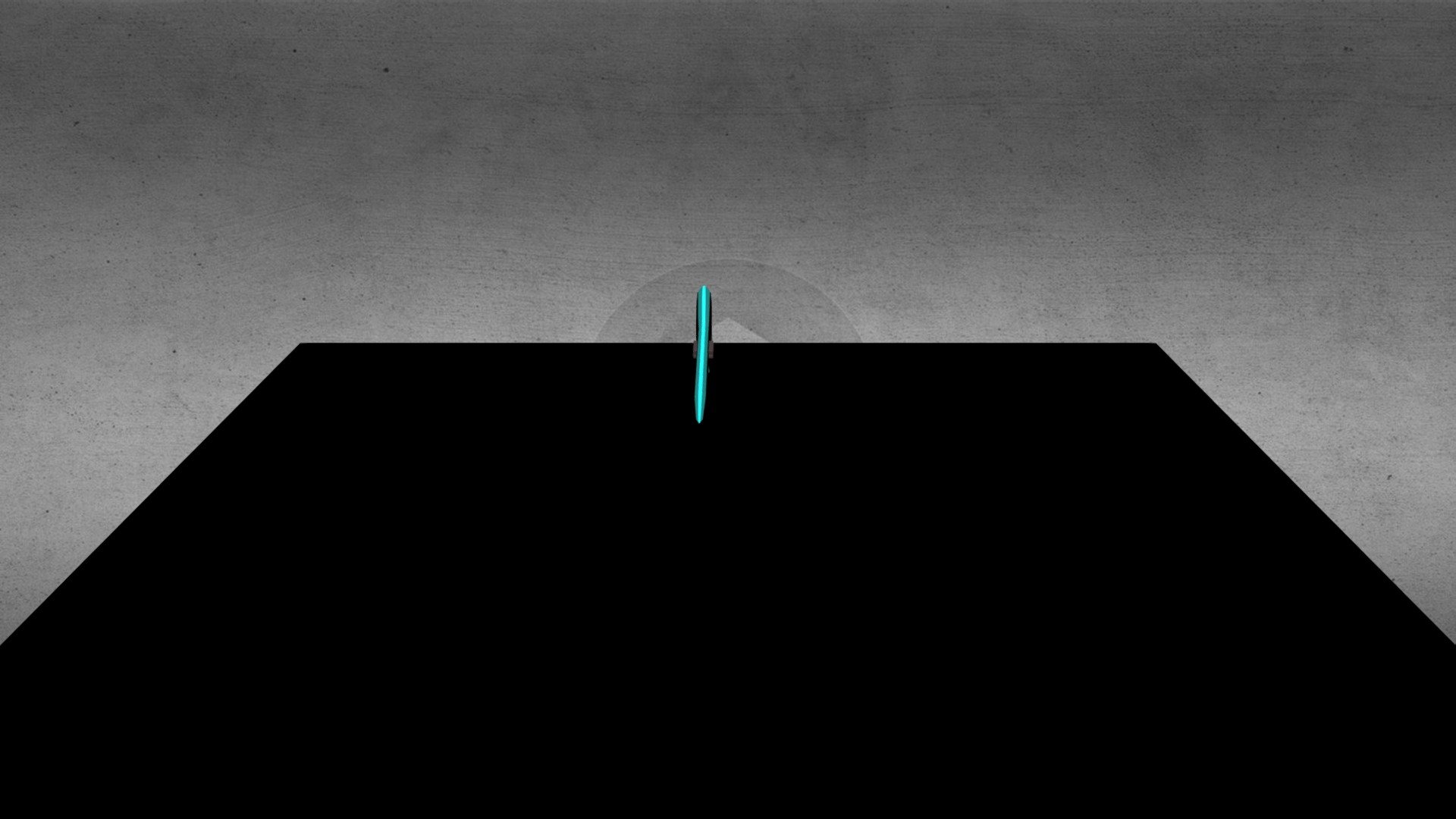
Dark Phantom
sketchfab
My First Original Blade in Blender I decided to try my hand at creating a sword from scratch within the 3D modeling software called Blender. The goal was simple - design and model an elegant blade that would be pleasing to the eye, both in terms of its shape and intricate details. After conducting some research on various sword designs, I began by defining the parameters for my blade's dimensions and proportions. It turned out that a longer sword with a narrower width would provide a better balance between stability and agility, making it ideal for dueling or single combat scenarios. Next up was determining the shape of the blade itself. I wanted to create something sleek yet functional, so I opted for an elongated teardrop profile with a subtle curve at the tip. This design allowed for maximum cutting efficiency while also giving the sword a visually appealing silhouette. Moving on to the hilt, I chose to keep things simple and focused on functionality. A slender grip made from a combination of wood and metal would provide a comfortable hold without hindering the user's ability to wield the sword effectively. Once all the components were designed, it was time to bring my creation to life within Blender. Using the software's built-in tools and features, I carefully crafted each part of the sword, paying close attention to the smallest details to ensure that everything looked realistic and cohesive. After several hours of modeling and refining, my original blade was finally complete. It turned out to be a stunning piece of art, with its sleek design and intricate details making it a true masterpiece.
With this file you will be able to print Dark Phantom with your 3D printer. Click on the button and save the file on your computer to work, edit or customize your design. You can also find more 3D designs for printers on Dark Phantom.
