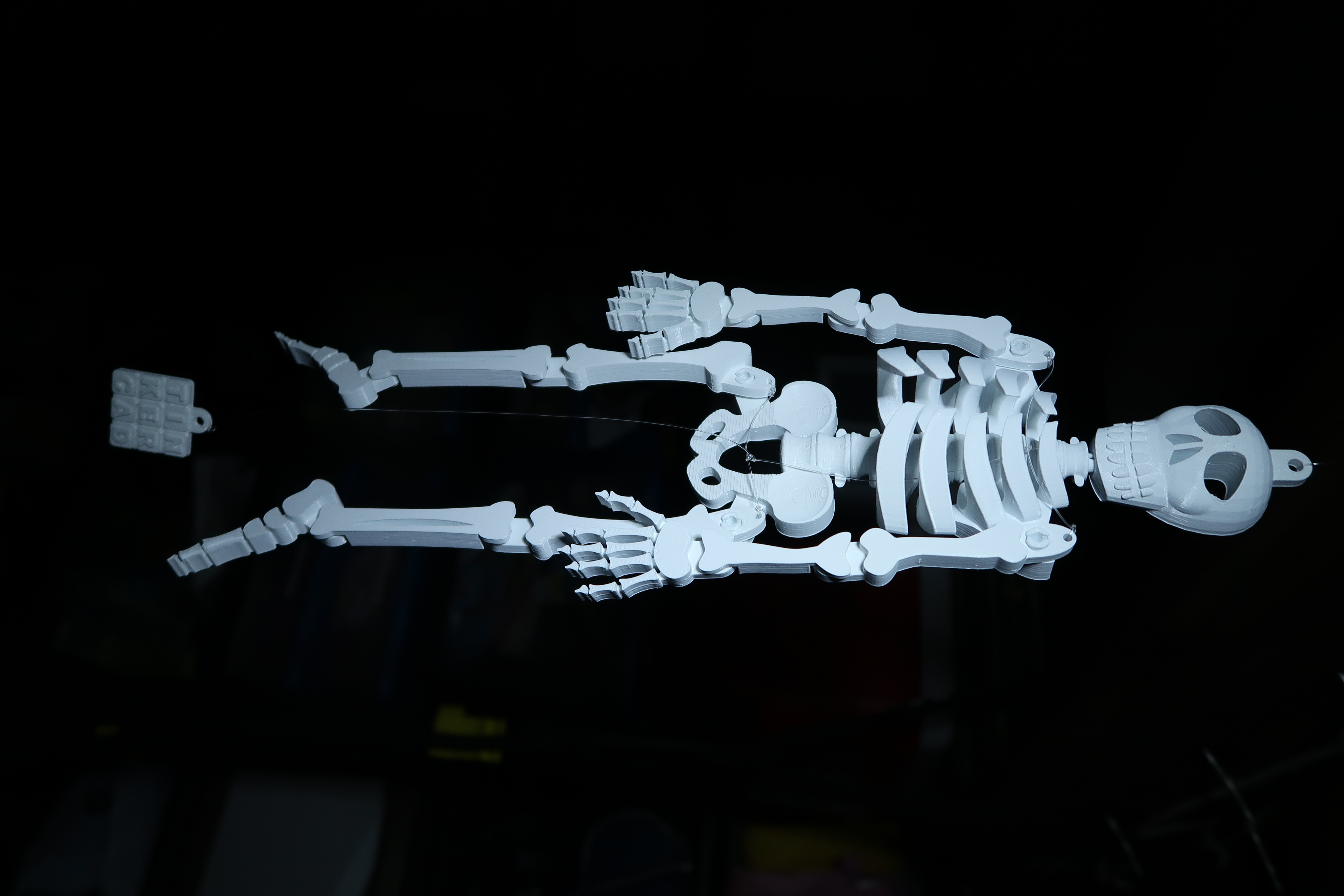
Dancing Skeleton
myminifactory
This object was created in Tinkercad to enter the Halloween Design Challenge in the "Treat" category. https://www.tinkercad.com/things/5w2NLyd24Lp Watch him dance here: https://www.cuglabs.com/projects-1/dancing-skeleton As a frequent Fusion360 user, I haven't spent much time in TinkerCad because it's less capable than Fusion360. Or so I thought. I wanted to see what I could design with Tinkercad's limited constraints. I wasn't disappointed. Knowing that most Tinkercad designs are hard-edged models with organic shapes being rare, I tried to push the limits with my design. And what is more organic during Halloween than a skeleton? But this is no ordinary skeleton. This skeleton dances. The necessary layout of the string is shown in the above pictures. I used fishing line to make it look cleaner. When assembling the bones, the best way to insert the pegs is at an angle (shown in the above pictures). Two essential things to remember during string/fishing line assembly: First, the string tying the arms together needs to be as tight as possible while the arms are kept in the down position. Same goes for the legs. Second, when connecting the arm string and leg string with the "pull string," you want as little slack as possible in that section of string. The arms have a physical stop incorporated into them (they hit the ribs), so if there is too much slack, the legs won't dance. And what are legs for, if not for dancing?
With this file you will be able to print Dancing Skeleton with your 3D printer. Click on the button and save the file on your computer to work, edit or customize your design. You can also find more 3D designs for printers on Dancing Skeleton.
