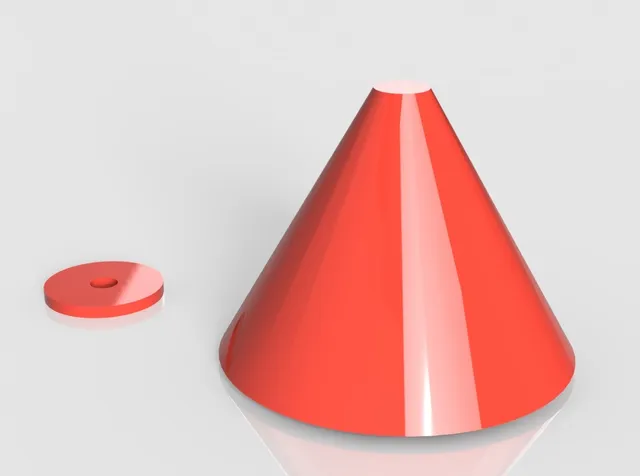
Dampers for Craftbot
prusaprinters
You can make Craftbot a lot quieter by installing dampers on stepper motors and putting it on flexible legs. Here are two simple designs, you will be surprised by the results :) Instructions The stepper motor dampers are simple flexible washers. First print out 24 pieces using a FLEXIBLE filament (Filaflex worked well for me, but others should too). If you never printed with Filaflex before: 230 °C, cold bed and LOW speed, max 20 mm/s. Print quality is not very important for this application. After printing, get some wide metal washers for 3 mm screws. Install the dampers as follows - unscrew all four screws on a stepper motor, put 4 dampers on the motor, push the motor against the sheet metal, put one damper on the hole in the sheet metal, put a washer on top of it and insert the screw, screw it in, but don't tighten. Do the same with the three remaining screws. Use a flat screwdriver to tighten the belt properly and tighten the front two screws. Remove the flat screwdriver, tighten the back two screws and check the two front ones again. Use a bit of glue/paint to secure screws against unscrewing. Repeat for the remaining two servos. Remember, damping only works if there is a damper between the motor and the sheet metal below AND there a damper between the sheet metal and the washer+screw on top. Legs are really simple - just print 4 of them using a flexible filament, get 4 wood screws (4 x 25 mm), remove the old legs and screw the legs in place. The two legs on the back side can only be screwed in with the back plate removed. Category: 3D Printer Accessories
With this file you will be able to print Dampers for Craftbot with your 3D printer. Click on the button and save the file on your computer to work, edit or customize your design. You can also find more 3D designs for printers on Dampers for Craftbot.
