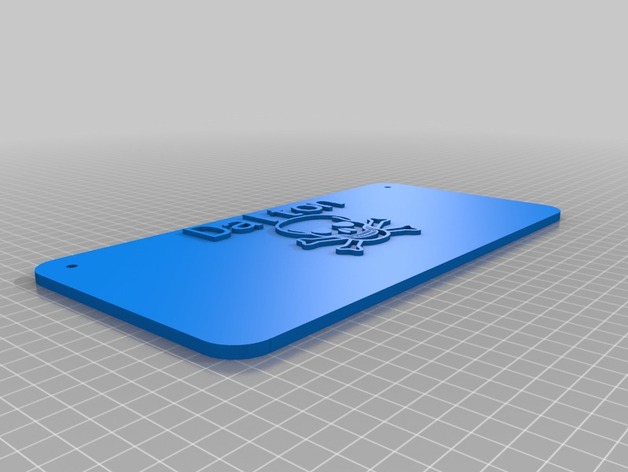
Dalton
thingiverse
This thing was designed by a talented user and can be customized using the Thingiverse Customizer app. You're looking at a unique piece that reflects the creativity of its creator. You have the power to modify this design using various settings, allowing you to create something truly special. Below are some steps and options for personalizing this thing: You have access to the following customizers: emboss style is turned off by default. Hole size can be adjusted in increments of 0.1 units up to a maximum of 10 units with radius = 2.5 set as standard. This particular piece has two distinct features; each bearing unique characteristics. You can input personalized messages in Dalton for sign one and leave sign two empty if desired. Both are shown using a specific size. For font settings, choose between "write" with letters.dxf and default for both font sizes of 60 for font_one_size or change to a new value manually. icon size and orientation are set at standard, allowing rotation on all axes while maintaining proportion. Customizable elements: Manual Length: 100 units, manually adjustable. sign_size: Currently not adjusted. Adjust the size by manually inputting the desired length and adjusting as needed for ideal fit. To ensure perfect balance you may need to make minor adjustments in real time when printed. Icon size remains at default of 12 and orientation remains zero allowing smooth rotation if desired. The options presented provide a broad canvas, leaving ample room for experimentation and individual creativity.
With this file you will be able to print Dalton with your 3D printer. Click on the button and save the file on your computer to work, edit or customize your design. You can also find more 3D designs for printers on Dalton.
