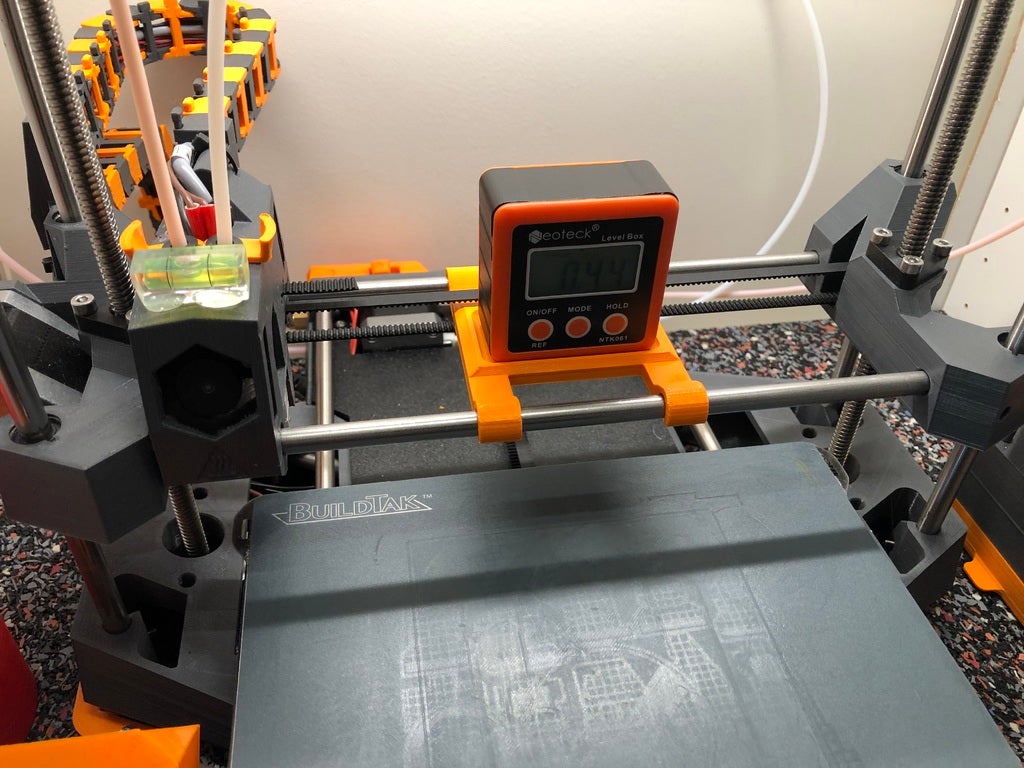
DAGOMA Mise à Niveau Z
prusaprinters
<p>support pour niveau numérique pour régler l'axe Z de ma DAGOMA DiscoUltimate, avec 2 aimant 6x3mm.</p> <p>support for digital level to adjust the Z axis of my DAGOMA DiscoUltimate, with 2 magnet 6x3mm.</p> <p>Le Niveau utilisé<br/> <a href="https://www.amazon.fr/gp/product/B07D98JF5H?tag=tv-auto-20">https://www.amazon.fr/gp/product/B07D98JF5H</a></p> <p>Réalisé avec ThinkerCAD : <a href="https://www.tinkercad.com/things/2z1F60iQN2E">https://www.tinkercad.com/things/2z1F60iQN2E</a><br/> Cuts : <a href="https://cults3d.com/fr/mod%C3%A8le-3d/outil/dagoma-mise-a-niveau-zv">https://cults3d.com/fr/modèle-3d/outil/dagoma-mise-a-niveau-zv</a></p> <h3>Print instructions</h3><p><strong>Printer Brand:</strong> Dagoma<br/> <strong>Printer:</strong> Disco Ultimate<br/> <strong>Rafts:</strong> No<br/> <strong>Supports:</strong> Yes<br/> <strong>Resolution:</strong> 0.2mm<br/> <strong>Filament:</strong> [ Chromatik PLA ]</p>
With this file you will be able to print DAGOMA Mise à Niveau Z with your 3D printer. Click on the button and save the file on your computer to work, edit or customize your design. You can also find more 3D designs for printers on DAGOMA Mise à Niveau Z.
