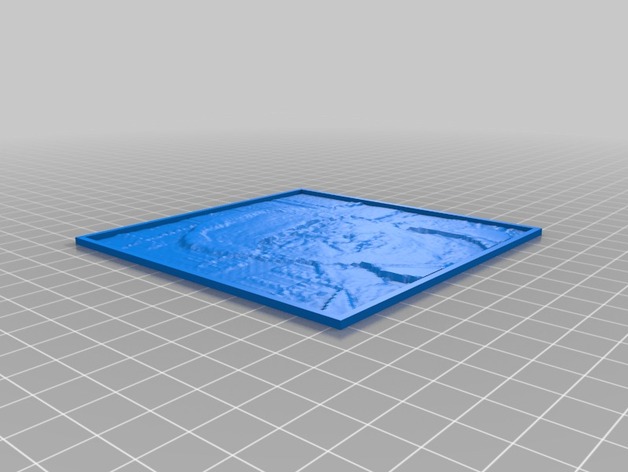
dad
thingiverse
This custom design of a photo stone uses various features to make it possible to customize and tailor it to your preferences. The customizer feature used here can be accessed through the link provided. It will enable you to customize and change many parameters in this stone, giving you more control over its overall look. In order to use this feature, please navigate to the thing page and then click on "Customize" button above it. On that webpage you'll see the customizer panel with various settings and options listed. Some of these options include: - **Vertical Position of Text:** This can be adjusted from 0 upwards or downwards from center, giving a wide range of placement choices. - **Size of Pane:** Choose between large, medium, small for adjusting space in pane. - **Number of Layers:** Change this number as desired within a specific range to increase complexity level and time for each individual print layer by layer with specified increments based on size alone without impacting speed; Set layers here & save before running! Now go ahead - fill text field for every other line as instructed (4th through last) because next input line does nothing; leave those empty until you've written all required ones. You'll need these lines to create image inside: * Line #5 * Line #4 * Line #3 * Line #2 * Line #1 The "include hole" option allows you choose whether or not there should be holes within this design so users might need consider that aspect depending their end goals. You may also want select **text_reverse** under features list if picture content calls for a flipped or mirror orientation over original input text which isn’t enabled per default thus requiring an extra click outside main panel.
With this file you will be able to print dad with your 3D printer. Click on the button and save the file on your computer to work, edit or customize your design. You can also find more 3D designs for printers on dad.
