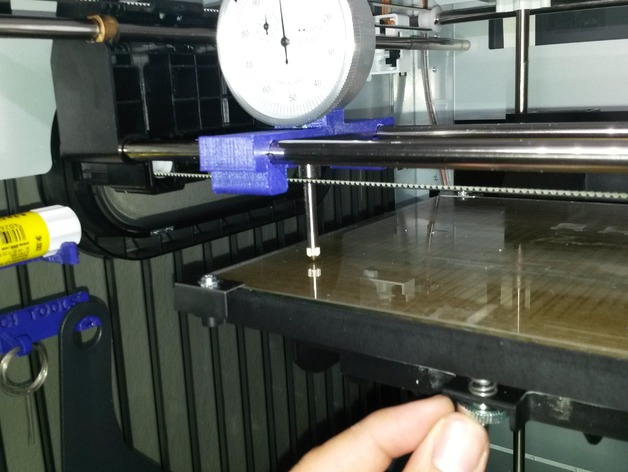
da vinci EASY BED calibration!!!
thingiverse
Hi Da Vinci Printers, If your prints are not coming out right, you might need to recalibrate the bed in your printer. This is easier than you think with a little tool that makes calibration simple. For instance, this gadget has been incredibly useful for me and my printer was working great, so it can also wait until later for another job. Here's how it works: Check out the demo here (Part 1) https://youtu.be/2jKlun0TNuc Then, watch it in action again with the follow-up part http://youtu.be/KJAFJt5uhU8 Now you can pick the correct center option: dial mount XYZ (with a 9.5mm middle point) or select an 8mm middle option if that's what you have on hand. To make this even easier, just grab the following mounts from online to complete your project: Machinist Dial Indicator, Item #623 - $14 USD - at Harbour Tools store. The item I got works perfectly with the dial gauge center set at 9.5mm and fits perfectly in the printer too! - 1" long Dial Indicators are really good choices too, I used them in my prints. Also pick up needle files for the small touches A few USD gets these at the same store; about $4 Use the needle file or fine-grit sandpaper (I found it worked much better), adjust those print instructions to match, look around my collection - more print goodies waiting just for you. Enjoy, Happy calibration, see you in a future print session.
With this file you will be able to print da vinci EASY BED calibration!!! with your 3D printer. Click on the button and save the file on your computer to work, edit or customize your design. You can also find more 3D designs for printers on da vinci EASY BED calibration!!!.
