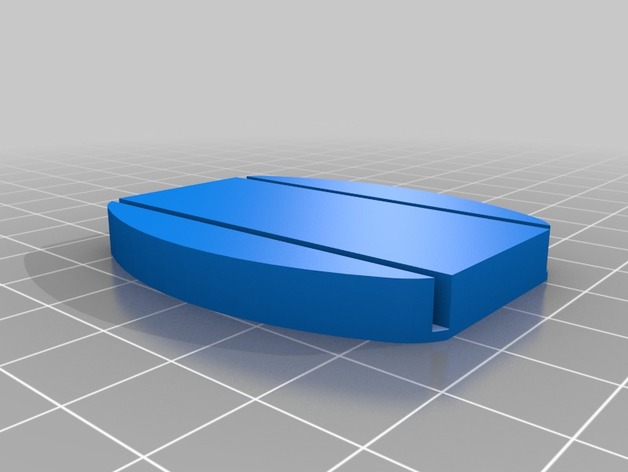
Da Vinci 3d printer go pro mount side wall
thingiverse
You can easily attach a flat GoPro adhesive mount to either the left or right wall of your Da Vinci 3D printer by printing it at 0.2mm with 25% infill at standard speed. It took just 40 minutes to print, and after some minor cleanup for a better fit, you're good to go! Secure the mount in place using epoxy, then attach another flat adhesive mount to start filming time lapses right away. For an added touch of precision, use a J-hook mount along with three extension arms – one short and two long – to get your GoPro exactly where you need it for capturing perfect footage.
With this file you will be able to print Da Vinci 3d printer go pro mount side wall with your 3D printer. Click on the button and save the file on your computer to work, edit or customize your design. You can also find more 3D designs for printers on Da Vinci 3d printer go pro mount side wall.
