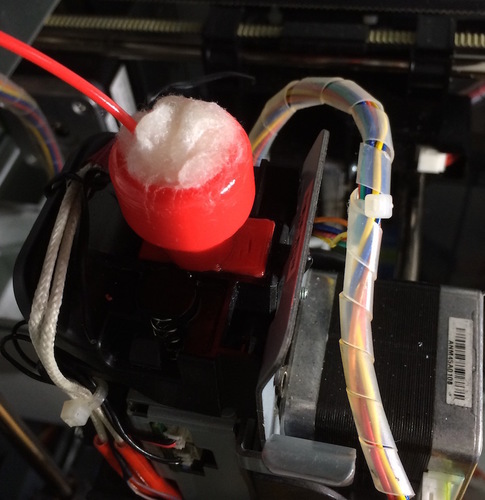
Da Vinci 1.0 Filament Oiler
pinshape
The Canola Oil oiler for the Da Vinci 1.0 3D printer is a must-have accessory to ensure smooth printing operations. Simply glue it to the top of your extruder and get ready to print with ease. To use this oiler, start by cutting a slit in a cotton ball and applying a generous amount of Canola Oil. Next, wrap the cotton ball around the filament and insert it into the receptacle. The lubricated filament will help reduce extruder jams and keep your extruder clean as you print. When printing with the Da Vinci 1.0, we recommend using the following settings: * Rafts: Disable them to ensure a smooth and stable print. * Supports: Enable them to provide added stability and prevent warping. * Resolution: Set it to 0.3mm for crisp and detailed prints. * Infill: Use 30% infill density to achieve a strong and durable print. By following these settings, you'll be able to produce high-quality prints with ease.
With this file you will be able to print Da Vinci 1.0 Filament Oiler with your 3D printer. Click on the button and save the file on your computer to work, edit or customize your design. You can also find more 3D designs for printers on Da Vinci 1.0 Filament Oiler.
