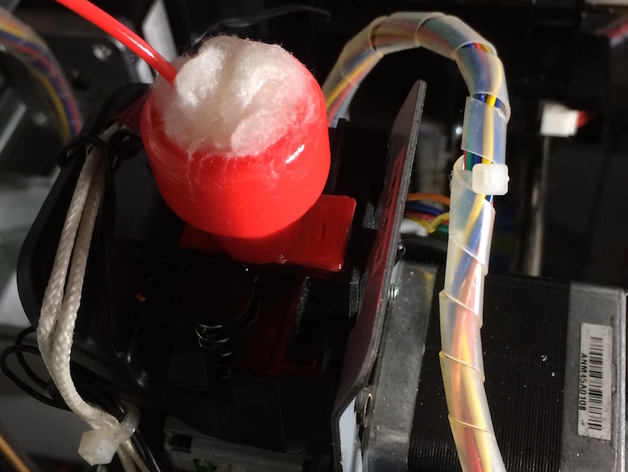
Da Vinci 1.0 Filament Oiler
thingiverse
Canola Oil lubricant for Da Vinci 1.0 3D printer mounts atop the extruder, securely fastened in place. Tear a thin slit into a cotton ball and saturate it with Canola Oil. Wrap the oily cotton around your filament, then carefully insert it into the designated receptacle. With properly lubricated filament, you can enjoy reduced instances of jammed extruders and maintain a clean printing environment during each print job. Print Settings: Rafts: Activate the option to disable rafting. Supports: Choose to enable supports for added structural integrity. Resolution: Set the print resolution to 0.3mm for exceptional detail and clarity. Infill: Configure infill at a rate of 30% to balance between weight and overall object structure.
With this file you will be able to print Da Vinci 1.0 Filament Oiler with your 3D printer. Click on the button and save the file on your computer to work, edit or customize your design. You can also find more 3D designs for printers on Da Vinci 1.0 Filament Oiler.
