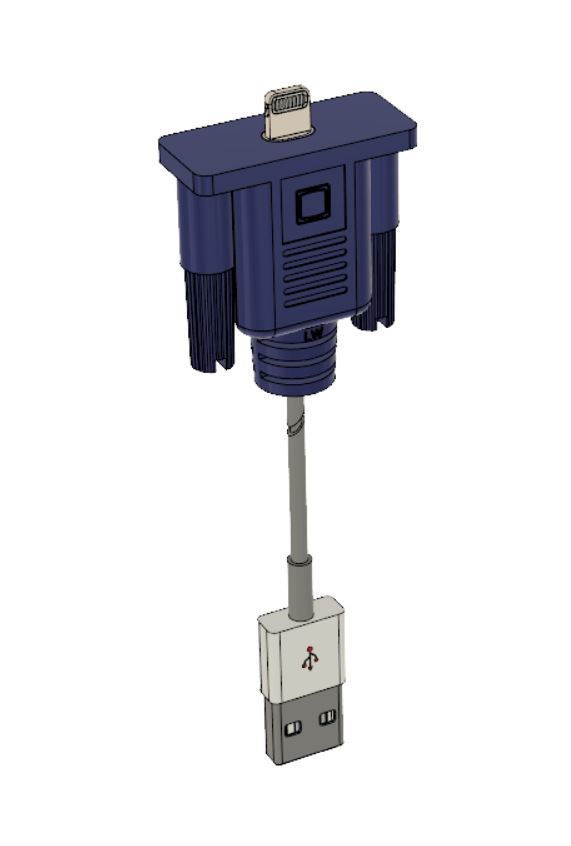
D-sub lightning case
thingiverse
To disguise your Lightning cable as a VGA/D-sub connector, simply attach a standard VGA adapter to one end and cover the excess wires at the other end with electrical tape or shrink wrap. Next, drill two holes on either side of the adapter, about 1/4 inch from the edge, and insert small metal screws into these holes. Finally, connect your Lightning cable to a USB-to-VGA converter and test it out by attaching it to a computer or monitor.
Download Model from thingiverse
With this file you will be able to print D-sub lightning case with your 3D printer. Click on the button and save the file on your computer to work, edit or customize your design. You can also find more 3D designs for printers on D-sub lightning case.
